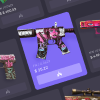You’ve got to learn from the best to become the best. This applies to any kind of craft, and Counter-Strike: Global Offensive is no exception. Today, CS.MONEY Blog explains how s1mple trains, which maps he uses for aim practice, what crosshair he has, and reveals a couple of tips and tricks to improve your game.
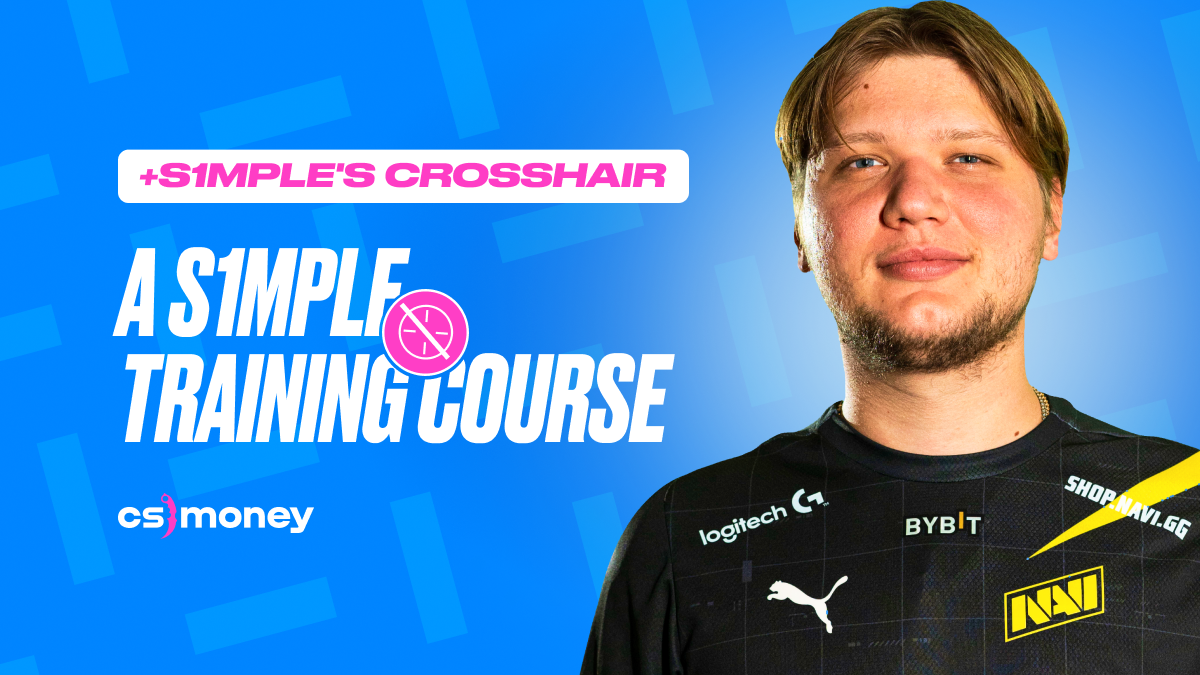
Let’s start with the fact that s1mple always chooses the best skins for his matches, even training and praccs. It’s unnecessary to copy him in this matter, but we have a fantastic idea for you on how to upgrade your inventory: stop by CS.MONEY Market to get s1mple’s skins cheaper than on Steam Market.
How S1mple Train, pt 1: Aim Bot Practice
- Place: shooting range maps with bots, like Aim Botz
- Time: up to 20 minutes a day
- Reason: ordinary skill practice
Aim Botz is an absolute classic. Probably the most iconic and still active warm-up map. Many players use it, including NAVI’s sniper Oleksandr s1mple Kostyliev. This warm-up routine must take ten to twenty minutes before a match and includes using meta weapons like AK-47 or Deagle.
During his warm-up training process, s1mple performs taps and short bursts at targets, trying to quickly aim and flick. He also regularly changes weapons. Note that s1mple sets up enemies on Aim Botz as immobile dummies, even though the map allows customized bot movement.
How S1mple Train, pt 2: DM Servers
- Place: Community Death Match servers
- Time: up to 30 minutes
- Reason: competitive pool maps training
Team or solo deathmatch is a great way to work out different competitive map situations. A variety of spawn points and the ability to use any weapon allows you to train in the right conditions on any competitive map.
We do not recommend playing on official Valve DM servers. Why? The community did a much better job of setting up DM servers for CS:GO. In addition, they work on 128 tickrate. s1mple himself plays DM regularly, even during big tournaments.
How S1mple Train, pt 3: Moving Goals AWP Aim Course
- Place: Training Center 1.5c
- Time: 10-15 minutes
- Reason: quick aim and flicks training course
Is this s1mple’s favourite training map in CS:GO? Surely, only he himself can tell, but he spends a lot of time polishing his skills on this one. It’s yet another map with bots, only here s1mple is practicing his aim routine by clicking moving targets. Unlike Aim Botz, here bots appear in different places and run towards the player.
Training Center 1.5c allows practice shooting from different weapons at different distances. NAVI’s sniper uses AWP for training most of the time, but sometimes switches to other guns.
How S1mple Train, pt 4: 1v1s
- Place: community servers
- Time: up to 15 minutes
- Reason: practice shooting with other snipers
No bot can replace a match against a live opponent. Therefore, among s1mple’s training and warm-up exercises, duals, or 1v1 matches have a special place. Just square maps with different weapons and shelters. The only task is to earn more frags than deaths.
1v1s allow you to train sniper (or other) duels. Winning such a confrontation could be decisive not only for one round, but for a whole game. So it’s important to practice such things.
S1mple’s Crosshair
As a regular CS:GO enjoyer, s1mple uses AWP’s built-in scope, but also the usual one. You can try out s1mple’s crosshair yourself. Fortunately, these days you can just copy-paste crosshair setting in CS:GO right away, using a code. Here’s s1mple crosshair code:
- CSGO-at3tC-w6puH-VM7wr-c3wSu-5L5mA
However, if you prefer to adjust crosshairs through the CS:GO console, just type the following console commands to get s1mple’s crosshair:
- cl_crosshairalpha 200; cl_crosshaircolor 1; cl_crosshairdot 1; cl_crosshairgap -2; cl_crosshairsize 1; cl_crosshairstyle 5; cl_crosshairusealpha 1; cl_crosshairthickness 1; cl_crosshair_sniper_width 1; cl_crosshair_outlinethickness 1; cl_crosshair_drawoutline 0;
s1mple’s CS:GO Launch Options
If you want to know s1mple’s CS:GO Launch Options, here you go. Just right-click on the CS:GO icon in Steam, select Properties -> Launch Options and paste the following line:
- -freq 360 -novid -console -tickrate 128 +fps_max 400
These s1mple’s launch options mean the following:
- screen refresh rate 360 (just FYI, s1mple has ZOWIE XL2566K with a maximum allowable frequency of 360 hertz, so he prefers playing accordingly)
- disable the intro video
- turn on the CS:GO console
- tick rate set on 128 units (for FACIET games)
- allow maximum 400 FPS (you need to understand that s1mple can have as many FPS as he wants since his PC is a powerful work of art)
s1mple’s config
If you want to run CS:GO with s1mple’s config, just download s1mple config here and add it to your CS:GO folder where it belongs. Let’s say right away: almost everything is set to minimum and he has 4:3 resolution, so be ready! And moreover, if you want to know how to install CS:GO configs, read our separate guide about configs here to learn.
By the way, if you want to know s1mple’s resolution and monitor refresh rate, here’s the answer:
- In-game resolution s1mple: 1280×960 pxl
- Refresh rate s1mple: 360 Hz
In CS:GO, you can not only brag with some decent aim, but also flex as a surfer. If you have never tried to surf in CS:GO, it’s time to fix it. After all, we have an excellent guide on how to surf in CS:GO. Check it out!