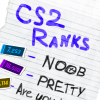Mouse settings in Counter-Strike 2 include only a few parameters and despite that, you have to tweak your main gaming device with special attention. CS.MONEY Blog has prepared an ultimate guide about best mouse settings in CS2. We also provide mouse settings from m0NESY and s1mple, explain which DPI is best for CS2, how to choose sensitivity, and more.

Right now, you have the opportunity to get skins for free! Complete our Battle Pass tasks, play CS2 and loot great skins!
Mouse Settings in CS2
Counter-Strike 2 has only four Mouse Settings in the game menu. Here they are:
- Reverse Mouse
- Zoom Button Hold
- Mouse Sensitivity
- Zoom Sensitivity Multiplier
Two of the four options are purely individual and won’t affect your level of play. Reverse Mouse and Zoom Button Hold should be set at your discretion, there is no better or worse choice here. With both Mouse Sensitivity and Sensitivity Multiplier things get more complicated. Let’s talk details.
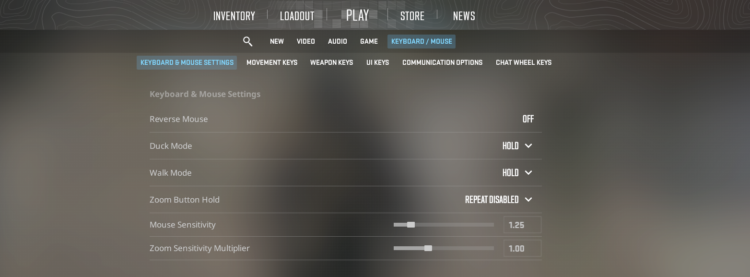
Best DPI for CS2
DPI stands for Dots Per Inch, that is, the number of dots per inch your mouse covers representing the hardware sensitivity of your mouse. The higher your DPI, the less distance your mouse must travel in order to move your pointer to a selected distance. And, well, it’s impossible to determine the best DPI for CS2. Most esports pro players choose between 400 or 800 DPI, but these values alone won’t tell you anything.
Let’s do a little digging and use some math. If you want to adequately assess the overall mouse sensitivity, use eDPI. Calculating eDPI is easy: you need to multiply your mouse DPI by Sensitivity Value in CS2. For example, if your mouse has 800 DPI and CS2 Mouse Sensitivity is set to 1.3, then your eDPI is: 800 * 1.3 = 1040.
Most pros’ eDPI values range from 800 to 1200, which is a relatively low mouse sensitivity setting in CS2. For example, a player with 800 DPI needs to move the mouse about 24 centimeters to make a 180-degree turn. Anyway, long story short: best eDPI for CS2 is around 1000.
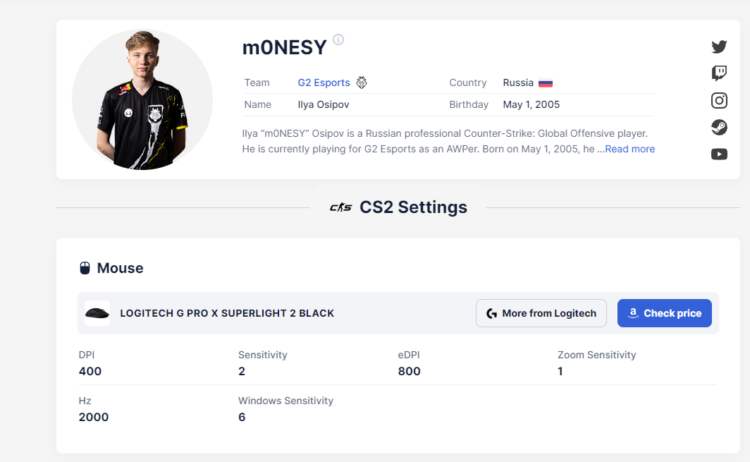
Such low sensitivity has its advantages: it’s much easier to control spray or aim because low sensitivity players have larger error windows when aiming. However, there are also pros with high sensitivity, like Özgür w0xic Eker. We recommend reducing the sensitivity until you reach the lower limit for comfortable playing.
Zoom Sensitivity Multiplier
Zoom Sensitivity Multiplier mouse setting in CS2 determines how the sensitivity will change when you use a sniper rifle scope. If set to 1, the default value, your sensitivity won’t change. Less than one means a decrease in sensitivity, more means an increase. Most pro players set Zoom Sensitivity Multiplier value to one, that is, by default. We recommend tweaking this setting a little, because while one is fine for most, you may be more comfortable with a different mouse setting.
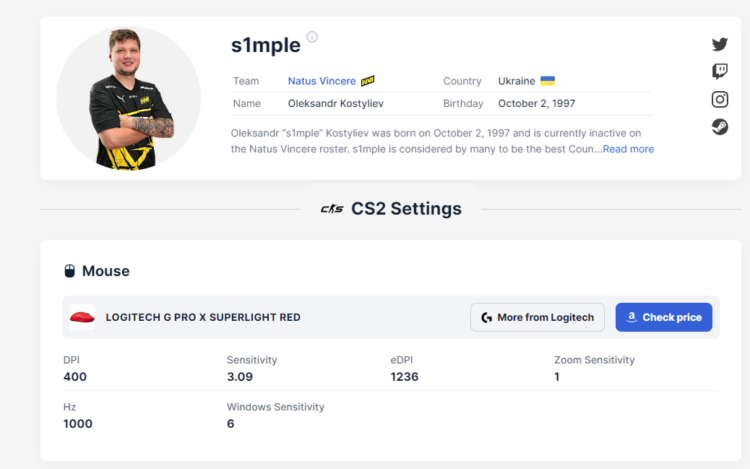
Other CS2 Mouse Settings
CS:GO had one pretty significant and must-have console command: m_rawinput 1, which forced the game to read mouse data directly. This way, all third-party filters that could affect pointer behavior were cut off. Why? Ask the dudes who make A4 Bloody. In Counter-Strike 2, this feature is enabled by default and it cannot be turned off.
Last but not least, Mouse Refresh Rate. This one works by a simple rule: the more, the better. Modern gaming mice support refresh rates up to 1000 Hz. If you can, set as high as possible for your mouse.
To sum it all up, tuning the best mouse settings in CS2 requires to pay attention first of all to sensitivity. Selecting a comfortable sensitivity significantly affects performance. We recommend keeping eDPI at 1000, this is the optimal value for playing CS2. Other settings are pretty individual. Good luck on the battlefields!








![Shanghai Major 2024 Stickers Released! Best, New, Interesting Stickers [PROMO CODE INSIDE]](https://cs.money/blog/wp-content/uploads/sites/2/2024/11/shasticker.png)