Deadlock is a brand new game made by Valve. For now it’s limited to player because of the invite system but despite this, its peak online is almost 200,000 players! CS.MONEY Blog tells what kind of game Deadlock is, how to get access and invites to Deadlock, what are the system requirements and best settings to use in Deadlock.

Even if you decide to play Deadlock, we recommend you also try Counter-Strike 2! A great game, and it also has skins that you can buy profitably on CS.MONEY!
Deadlock System Requirements
The Deadlock Steam Page doesn’t list system requirements other than the vague 64-bit processor and operating system. These are likely to change as the game develops. For now, we can only estimate Deadlock’s system requirements judging by the fact it was made on Source 2:
- CPU: Intel Core i5-11400 or AMD Ryzen 5 5500 and higher
- GPU: GeForce RTX 3060 or Radeon RX 6600 XT and higher
- 16GB Ram
- 30GB SSD space
Such PCs are able to run Deadlock in 1080p with 60 frames per second and at Maximum settings. Note that the game is still in early access! Deadlock is in the early stages of development and you will most likely have random and biting FPS drops or freezes. This is quite normal though for games still in development (and not even announced).
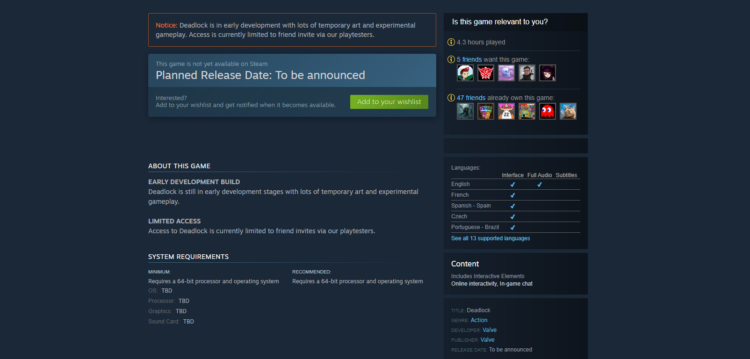
If you have weaker hardware, Deadlock provides you with FSR2. FSR is an image scaling technology, it allows you to change the image resolution right during the game on a software level, maintaining a stable frame rate. In other words, you can play Deadlock even on an old GTX1060, but we do not recommend it because the graphics will look sad, lacking frames per second.
How to get an invite to Deadlock?
There are two options for receiving an invite to Deadlock. The first option is to receive an invite to Deadlock directly from Valve. This distribution method has been used before, for example, during the limited testing of Counter-Strike 2. No one knows by what criteria the company chooses who to send an invitation to. Apparently, the chance of getting an invite is higher if you:
- Active Steam user
- Play Valve games a lot
- No profile violations like VAC or community bans
Some guy wrote an email to Gabe Newell himself and he responded with an invite to Deadlock.
The second option is not to wait for Valve to send an invite, but to ask your friends or random users with Deadlock. If one of your Steam friends already has the game, they can invite you to play. After that, Deadlock will be added to your library. If you don’t have any friends with Deadlock, you can go to our Discord and ask in the comments, people will definitely help you!
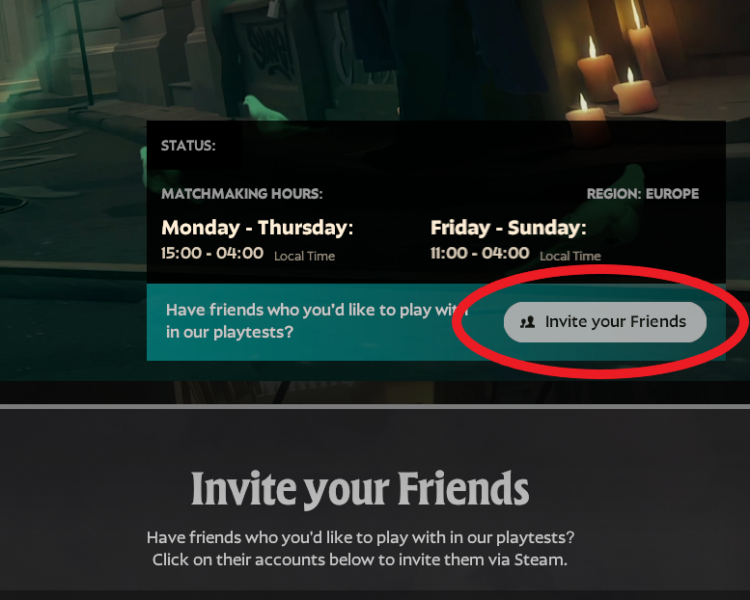
How to invite a friend to Deadlock?
If you already have access to the game but want to invite friends, you only need to make a couple of clicks. In the game menu, you need to click on Invite Friends down to the right. After that, in the window that opens, you need to select friends you want to send invitations to, hover the mouse over their nickname and wait for the corresponding button to appear.
Note! Deadlock invites can take time to arrive. Judging by what players say, sometimes it takes several hours, or even a day or two. If the invite does not get to your friend right away, just wait a little.

Best Deadlock Graphic Settings
Every Dota 2 player will recognize the graphics settings menu in Deadlock, because they are very similar. So the setting can be divided into two parts: on the left side there will be resolution and rendering settings, on the right you can see shadows quality, textures, vertical synchronization, and in general, a standard set of graphics settings.
On the left side, we recommend selecting Current Screen Resolution. In this case, the game will use the same resolution and refresh rate as your operating system. In the rendering section, it’s between DirectX 11 and Vulcan. You can leave it as is. Direct3D 11 is the default, which is a great option in most cases. You can also see two more settings:
- Full screen focus behaviour
- Reduce flashing effects
Both should be enabled at your discretion, they do not affect performance.
While on the right, you might get lost in settings. If you don’t want to bother really, just select the Quality preset and check in the game. Does Deadlock run in 60 frames per second? If yes, leave it. If no, lower the preset. You can also configure everything manually. For the optimal quality/performance ratio in Deadlock settings, we recommend the following:
- Upscaling Technology: FSR2 (TAA), maximum quality
- Screen Space AO: High
- Distance Field AO: High
- Texture Quality: High
- Distance Field Shadows: Enable
- Post Processor Bloom: Enable
We do not recommend enabling all other parameters if your PC isn’t powerful enough. With these settings you will have great graphics and good performance.
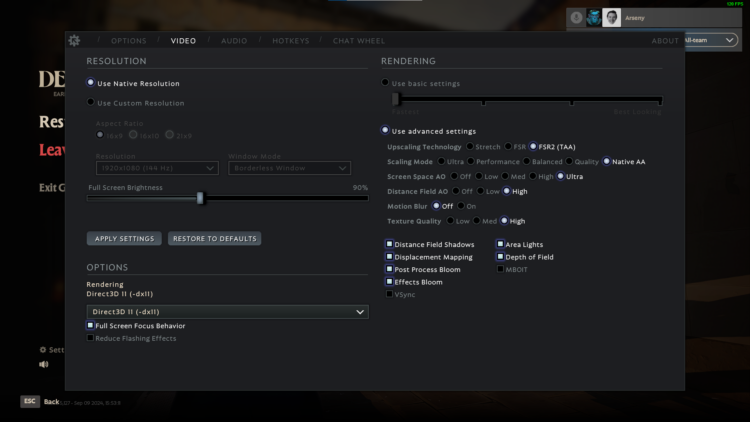
Deadlock: how to play and what is the game about?
Deadlock is a third-person shooter with hero characters, currently 21 of them. Each hero offers a set of their own skills and abilities. The map is divided into lanes with towers and creeps moving along them. There are passages, hideouts and jungle creeps between the lanes. Two team bases, at both ends of the map, having one Patron each (similar to Ancients in Dota 2 but moving and shooting). Your goal is to destroy the enemy Patron. In other words, almost like Dota 2, only with guns and a camera behind your back. Almost. The main difference is that the matches are held in a 6 vs 6 format and… that’s all.

To win, you need to destroy the enemy’s Patron. To do this, you need to push the lanes. Successful actions during the game are rewarded with local currency (souls) and experience. Souls can be spent in the store on items, EXP points will upgrade your skills and abilities. Deadlock has many nuances, but ultimately it’s not that hard to understand. Also, there is a whole tutorial withing the game and guides to each hero. We advise you to start getting to know the game with them.
Will Deadlock have skins?
Deadlock will most likely have skins or similar cosmetics. It’s hard to say when this will happen, since the game is still in its early stages of development. In order to release cosmetics, it needs to be finished first.
However, knowing Valve, and considering the potential free-to-play distribution model, they will most likely add some kind of Battle Passes or lootboxes with skins for characters, weapons or creeps. If Team Fortress 2 had hats, then we should definitely expect something like this in Deadlock.


















