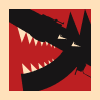A good way to improve is to follow someone who is great. It also works in Counter-Strike 2. For example, you can copy the config of s1mple or m0NESY. Today CS.MONEY Blog presents best esports pros configs in CS2: s1mple, m0nesy, ropz, and others. What settings do professional CS2 players play with? We’ll answer below! But before we start, take a look at the tutorial on how to transfer configs from CS:GO to CS2. It’s short, but very useful.

And since you’re here reading, don’t forget that the best place to buy CS2 skins is CS.MONEY: low prices, huge selection of items and quick deals! Join now!
Esports Pro Players’ Configs in CS2
You can follow in pro players’ footsteps differently. Some just copy training courses, others download esports players configs. Also, you can take only the CS2 game settings and not use the config. This is pretty handy, because you don’t have to relearn for new binds or change the bound keys in the config. Fortunately, a table best esports pro players settings in CS2 has already been compiled by the famous Counter-Strike content maker, ThourCS. Here you can choose from the best configs and settings, download and apply them yourself.
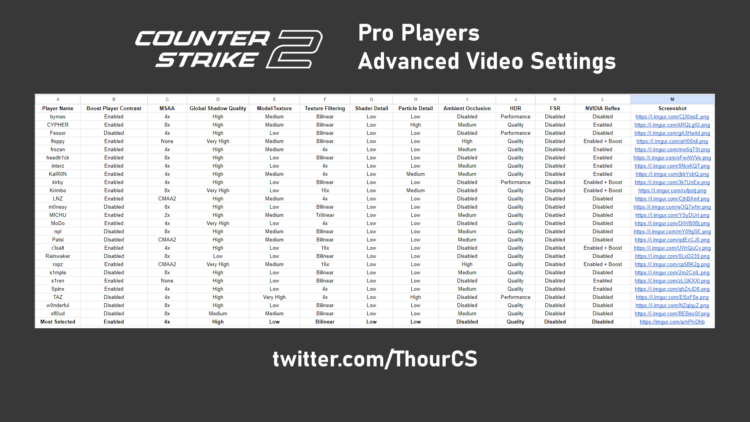
This table misses one important settings in CS2: Resolution. Most pros, about two thirds, play at 1280×960, which is 4:3. Often, together with it they use settings that stretch the picture. This solution has its pros and cons, so we recommend trying different resolutions before making your final choice.
Configs of Pro Players: s1mple, m0nesy, Ropz, etc.
Or you can just copy the entire esports player config! To do this, you need to download one of the pro’s configs. After that, you need to put it in …Steam\steamapps\common\Counter-Strike Global Offensive\game\csgo\cfg.
Afterwards, you can connect the downloaded configs using a console command, exec. For example, if you want to use ropz.cfg, launch Counter-Strike 2, open the console (~ by default), type exec ropz, then press Enter. If the console won’t open, you should enable it in the game settings first or by setting a launch parameter, “-console”, via Steam.
Currently, esports professional players are actively tweaking on CS2, so their configs are regularly updated. We have collected the current pro configs below:
Remember, a professional config is not a solution to everything. It will not make you a Global Elite instantly and will not help increase FACEIT Elo by 1000 points. After copying esports players’ settings, also don’t haste into the matches. First, start with bots, get used to the new settings/configs and, if necessary, customize as you wish. Only in this case will using a CS2 pro config be beneficial.
You can customize your game not only through the console. Skins help make Counter-Strike 2 unique, and you too, by the way. With their help you can stand out and bring new emotions to your usual game. Now that skins have become better in CS2, it’s time to update your inventory and the best way to do this is CS.MONEY Market.