Correct settings are crucial in any game, and Counter-Strike is no exception. Nobody wants to lose their nerves due to sudden FPS drops. No one knows better how to set up perfect CS settings than professional players. In this article, CS.MONEY Blog examines CS:GO pro players’ settings, provides a list of best settings by pros, and gives a couple of tips so that you get the most out of your game.

Skins are almost as important for CS, as pro players’ settings. And in CS2, skins will become even better! You can learn more about the updated CS2 skins, compare their look and prices, and read about investments on our special landing page here. Go now!
Are CS:GO Pro Settings Important?
If you are unsure whether CS:GO pro settings are worth using, the answer might surprise you. Professionals’ configs are noteworthy but not decisive/vital/crucial/you-name-it. See, on the one hand, pro settings essentially allow athletes to get that little deciding frame per second, the needle they need to kill. Do you really need that much of a deep dive? On the other hand, professional players are individuals with specific habits, some of which may stem from long ago.
For instance, a simple setting: screen resolution. Interestingly, despite the era of Full HD monitors, not all players use the native 1920*1080. Lower resolutions have pros and cons, so choose what’s best for you. We’ve discussed the nuances of different resolution settings in a separate article. Click below to read.

Different players may have their own quirks. For instance, Svyat’s left ear hardly works, while FalleN and EliGE have colour differentiation issues, which can also affect their settings. Maniac used to play with an inverted mouse, and that’s not necessarily a trick you should mindlessly copy. Here’s a complete list if you want to know more.
Therefore, pro players’ CS settings would work as a great base, but you should know where you’re going even with them. Pros have spent hundreds of hours finding suitable setups. You better look, compare the configs, and copy universal stuff. But even in this case, don’t hesitate to add something individual, as we are all unique.
What monitor resolution pro players use?
here’s a list of pro players and their screen resolutions in one plae. Just click on pics to learn!



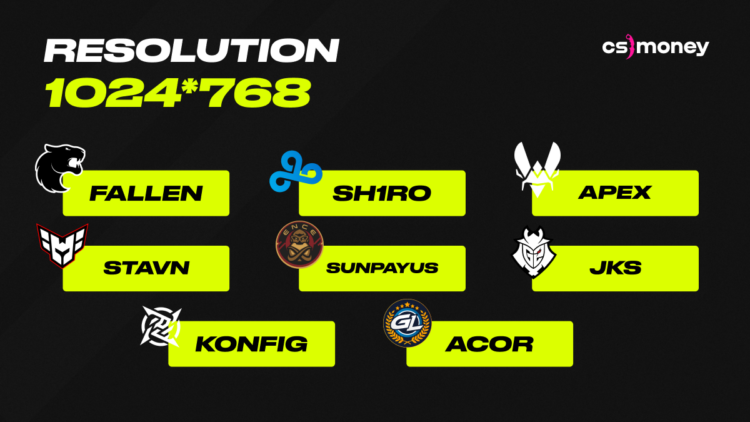

Best Pro CS:GO Settings: Graphics, Launch Options

Most pro players’ configs are best taken from prosettings.net, and we also used their database. If you look at the CS:GO pro players’ settings, you’ll quickly find that there aren’t many options where players agree unanimously.
Esports Pro Players’ CS Launch Options
Regarding CS:GO’s Launch Options used by pro players, the vast majority use commands like -tickrate 128 and -novid. The first sets the tick rate for a user’s server, and the second disables the intro video. We consider both commands useful, but different players choose different combinations when it comes to other commands. For instance, s1mple uses, in addition to the two commands mentioned above, -freq 360, -console, and +fps_max 500. You can read about what different launch parameters do in our detailed guide:

As for graphics settings, many players agree that Model and Texture Details should be set to Low; Boost Player Contrast should be Enabled, and Motion Blur should be Disabled.
In other aspects, different players prefer different settings. For example, ropz plays at a high resolution, but most graphics settings are minimized. On the other hand, FalleN selects High Shadow settings at a not-so-high Resolution.
Depending on your hardware, your ideal set might be different. So try several options.

Best CS:GO Pro Player Settings
Here we will discuss the world’s best players’ settings and configs, highlight some peculiarities, and provide food for thought. We won’t touch things like mouse sensitivity or keys simply because different esports athletes have various habits and don’t use the same binds. Instead, we’ll focus on pure CS Settings.
s1mple Settings in CS:GO
CS:GO’s best player uses 1280*960 with a stretched image. S1mple has most settings set for Minimum in terms of graphics. Interestingly, his screen brightness is cranked up to 130%. And Sasha’s Viewmodel is default.
ZywOo Settings in CS:GO
Like his main rival, The Chosen One also plays with 1280*960 and a stretched aspect ratio. His high graphics settings set him apart: ZywOo’s Shader Detail is set to Very High, and Global Shadow Quality is also High. The French player’s Viewmodel settings are standard, but unlike many other players, he has enabled the Recoil parameter. It’s an interesting thought; you have to try it, too.
NiKo Settings in CS:GO
Fascinating! NiKo plays at a less common resolution of 1152*864. Like the two previous players, he uses a stretched 4:3 aspect ratio. But nothing more peculiar to be studied, just general stuff.
m0NESY Settings in CS:GO
G2’s Kid Wonder m0NESY uses settings similar to his colleagues: the same aspect ratio and default Viewmodel parameters. Interestingly, many of his graphics settings are minimal, but Global Shadow Quality is High.
ropz Settings in CS:GO
The Estonian player is worth checking out because he’s a huge game enthusiast. He enjoys KreedZ Mode and pays great attention to various aspects of Counter-Strike. Surely, including skins!
As we mentioned before, Robin is among the rare CS:GO players to use the native Full HD monitor resolution. However, his graphics settings and launch options are Minimal, without any unnecessary additions.
Twistzz Settings in CS:GO
The world’s only two-time Intel Grand Slam winner agrees with his scene peers regarding settings. But here’s a fun thing: Russell’s Global Shader Quality is set to Medium. Usually, players choose either 1 or 0, Very High or Very Low—nothing in between. So Russel’s choice is certainly unusual. Otherwise, everything is more or less familiar: 4:3 aspect ratio and 1280*960.
If, while reading, you came across CS:GO Settings that sounded unfamiliar, don’t hesitate to check our Guides section. We provide detailed explanations of all the crucial nuances of the game!
Remember: there is no best config in Counter-Strike. Indeed, looking at the best players could help a lot, but be sure to add something of your own. Express your individuality in CS with skins! CS.MONEY will gladly assist you with it, as it’s the easiest way to style up your inventory!
















