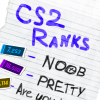Professional players are just like us; they only have a bit more expertise in Counter-Strike 2. This expertise extends to their settings, as players need maximum optimization during major tournaments to avoid lags and spikes in critical moments. Today, CS.MONEY Blog will discuss the settings of the biggest revelation of 2024, Donk from Team Spirit. Thanks to prosettings.net, for providing a detailed database of these settings, as they store information about many players.

Donk’s settings and devices aren’t eccentric, but his individuality is expressed through his skins. CS.MONEY is your easy way to get the perfect inventory without hassle and overpayment.
Donk’s Settings in CS2: Monitor

Donk uses the ZOWIE XL2546K monitor, which has become a gold standard in the esports world of Counter-Strike. Notably, the DyAc mode is set to Premium (for example, m0NESY has it completely disabled). This is an internal manufacturer technology aimed at reducing the effects of recoil, among other things.
The monitor mode is set to Gamer 2, and the color scheme is Gamma 2. Nothing particularly interesting here for two reasons: first, not everyone has this monitor. Second, color perception varies among people, so there is no universal advice here. (Fun fact: quite a few colorblind players play on the professional scene, including EliGE and FalleN).
Donk’s Settings in CS2: Mouse
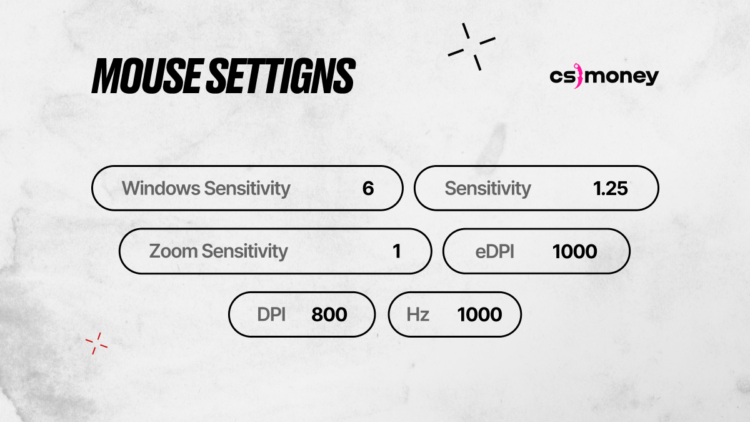
Danil uses a bright Logitech G Pro X Superlight Magenta mouse, and his settings are straightforward as well.
- DPI: 800
- Sensitivity: 1.25
- eDPI: 1000
- Zoom Sensitivity: 1
- Windows Sensitivity: 6
- Hz: 1000
No unexpected numbers like s1mple has, but the relatively interesting aspect is the 800 DPI. Many players prefer 400 DPI as it allows for more precise cursor control, but having double the DPI like Donk’s is not a big deal. It’s balanced by a sensitivity of 1.25, and the eDPI value is the same as that of nicoodoz or yuurih.
Donk’s Settings in CS2: Launch Options
This section will be very short. Donk doesn’t use any launch options. Counter-Strike 2 allows most settings to be configured within the menu, making launch options feel like a thing of the past.
Donk’s Settings in CS2: Video
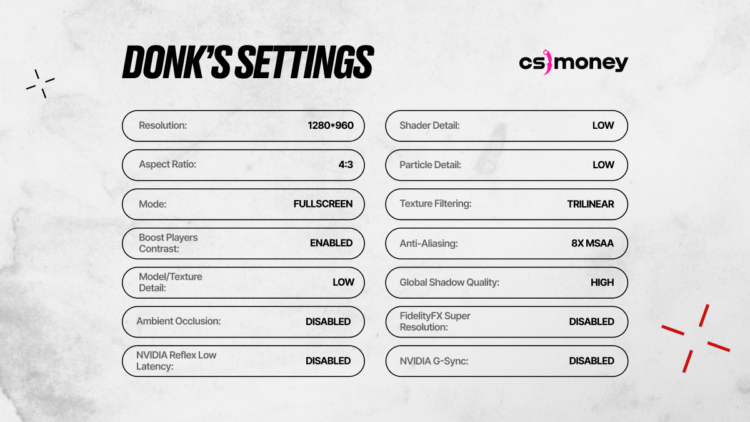
Donk’s video settings in CS2 are also quite standard. It’s not so much about being standard as it is about professional players having determined their optimal settings, which currently don’t need changing.
- Resolution: 1280×960
- Aspect Ratio: 4:3 Stretched
- Mode: Fullscreen
Many players continue to use a 4:3 aspect ratio. While this reduces the field of view, it also means there are fewer objects to monitor. In the end, Counter-Strike 2 is more about how prepared you are for various scenarios, and a longer decision tree with fewer simultaneous factors is preferable.
- Boost Player Contrast: On
- Model/Texture Detail: Low
- Shader Detail: Low
- Particle Detail: Low
- Texture Filtering: Trilinear
- Anti-Aliasing: 8x MSAA
- Global Shadow Quality: High
- Ambient Occlusion: Off
- FidelityFX Super Resolution: Off
- NVIDIA Reflex Low Latency: Off
- NVIDIA G-Sync: Off
These graphics settings in Counter-Strike 2 can be considered nearly optimal. The game’s developers recommend keeping NVIDIA Reflex and NVIDIA G-Sync enabled, but not all players follow these recommendations, likely because they prefer a more predictable image when moving from tournament to tournament.
Donk’s Settings in CS2: Crosshair
Our traditional disclaimer: crosshair settings are highly subjective, and there’s no universal recipe here. Donk uses a small crosshair but may change its color depending on the map (an interesting and largely correct decision). Donk’s crosshair code in CS2:
CSGO-Jhfkc-4UpR6-DJftC-VfGek-pL3ED
The same settings in commands:
cl_crosshair_drawoutline 0; cl_crosshairalpha 200; cl_crosshaircolor 4; cl_crosshaircolor_b 255; cl_crosshaircolor_g 255; cl_crosshaircolor_r 255; cl_crosshairdot 0; cl_crosshairgap -4; cl_crosshairsize 1; cl_crosshairstyle 4; cl_crosshairthickness 0; cl_crosshair_sniper_width 0;
This is a very small crosshair with no extra features. Something else might suit you better; don’t take professional players’ crosshairs as the only correct option.
Donk’s Settings in CS2: Other
Donk’s viewmodel settings are default:
viewmodel_fov 68; viewmodel_offset_x 2.5; viewmodel_offset_y 0; viewmodel_offset_z -1.5; viewmodel_presetpos 2;
HUD size: 1; the HUD itself is pink. The radar rotates and centers on the player’s position.а.
This concludes our review of Donk’s settings in CS2. All data was taken from prosettings.net. Counter-Strike 2 is a game with many customizable elements to suit personal preferences. Plus, there are hundreds of skins for every taste. If you want to create your perfect inventory, visit CS.MONEY — your easy way to buy cool skins!