Did you know that you can play Counter-Strike: Global Offensive not only in a 5v5 mode and C4s? For example, some maps won’t even require you to fire a single shot to have fun. Obviously, we mean maps for surfing. Today, CS.MONEY Blog will tell you how to enjoy moving in CS:GO and start surfing.
Surf is one of the “unofficial” game modes, like knife matches or zombie mod. In this mode, the main emphasis is on movement. Surfing maps were made to unveil the potential of the Source engine fully. High speeds, long jumps, smooth sliding along the ramp: surfing is a very meditative and at the same time skill-demanding pastime.
In surfing, the main goal is to race across the map, jump from ramp to ramp, and get to the finish line. The best surf server is the one that gets the map done as soon as possible and with as few mistakes as possible.

How to surf in CS:GO? Tutorial: Basics and tips
Like many things in CS:GO, learning surfing is easy, but it’s hard to become a master. So, first, you need a surf map. with a special ramp. Basically, ramps are plane textures placed and angled in a certain way to prevent player characters from stopping and simultaneously allowing them to slide and speed up.
Here comes the general rule of surfing: use A, D and your mouse only, nothing more to play surf.
Let us describe the process of playing surf in CS:GO:
- Jump onto the ramp by runing up to it and pressing the jump button.
- Look in the direction you want to surf.
- You will start moving forward by pressing the movement keys towards the ramp: if the ramp is on the left, press A; if on the right, press D. Congratulations, you are now playing surf in CS:GO!
- You can increase your speed or slow down: move closer to the bottom edge of the ramp to move faster; move towards the upper edge of the ramp to slow down.
- You also need to be able to jump from one ramp to another. To do this, when approaching the end of one ramp, you need to start moving to its top. In this case, you can take off and fly.
Also, learning from the best bear fruit. Check out how surf skills are tested by the best players in the world! For example, some of esports athletes were offered to complete surf ramps at BLASTs and it turned out that the pros know how to surf.
These are the basics of surfing in CS:GO, and honestly, it’s very easy to master, but you will need time. Still, even in one evening, you can learn how to play surf and jump between ramps. By the way, speaking of maps, we’re made a list of the best CS:GO surf maps below, including maps for surf for beginners, beautiful surf maps and hardcore surf maps. But let’s not rush things.
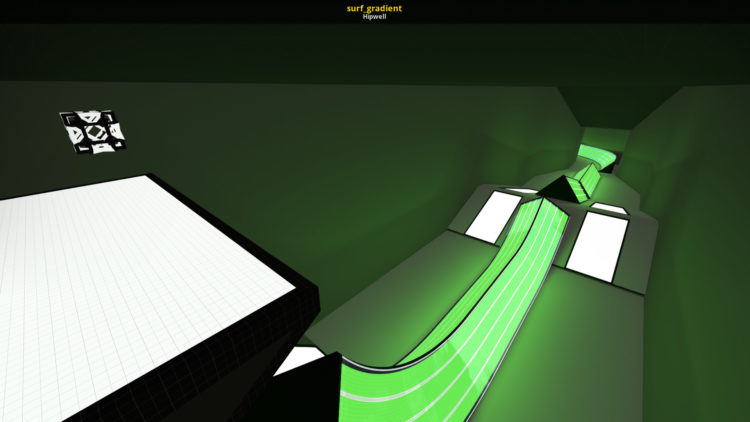
How to find surf servers in CS:GO?
In order to find a surf server in CS:GO, you need to follow a few simple steps. First, launch the game. In the main menu, click Play, and then select the last item from the list: CS:GO Server Browser.
You can also use third party surf server selection services like https://xplay.gg/mode/surf. There is a ready-made list of servers for surfing: click and go!
If you have never browsed or used custom CS:GO servers before, the game will warn you that the gameplay there may differ from what you’ve got accustomed to. Agree with this notification, and the server search window opens. Here, you can filter servers. Just type ‘surf’ in the search bar, and you will see the list of all CS:GO servers.
Choose a server with free slots and comfortable ping. That’s all; you can surf online now.
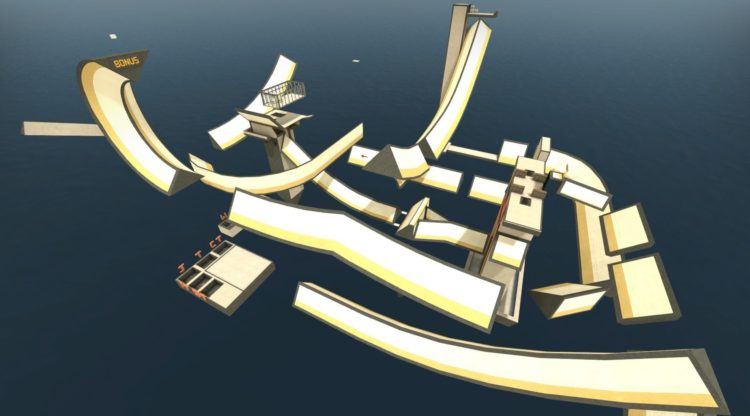
How to create my own surf server in CS:GO? Surf console commands
You don’t have to play online to surf; moreover, you can create a CS:GO surf server yourself. Just download any surf map you want from the Workshop. For example, surf_summer or surf_utopia_v3. Hit Subscribe on the map’s page, and the game will load it.
After that, choose this map and launch it in training mode. Then, open CS:GO console and type in some surf console commands. Here they are:
- sv_cheats 1 will turn on the ability to use cheats and console commands to launch CS:GO surfing; bot_kick 1 obviously kicks all bots (why? they interfere and are annoying).
- sv_accelerate 10 sets up the speed at which you accelerate while moving. The default value is 5.5, but people use 10 on surf servers.
- sv_airaccelerate 800 determines the maximum acceleration in the air. The higher the value, the easier it is to surf.
- sv_staminajumpcost 0 and sv_staminalandcost 0 will turn off the stamina penalty for jumping and landing.
- sv_autobunnyhopping 1 and sv_enablebunnyhopping 1 turn on bunnyhopping.
With these surf console commands, you will be able to race on the vast majority of surf maps in CS:GO without any problems.

Best Surf Maps For Beginners
We have selected three best surf maps for beginners. Each of them can be installed right from the Steam Workshop. Links to pages on the Steam Workshop are, of course, attached to the list.
Three best surf maps for beginners:
- Surf_beginner. This one speaks for itself: a great map for surf beginners consists of a series of short sections with increasing levels of difficulty. Just what you need for your first run.
- Sutf_utopia is a long line map with a nice colour scheme and a few tricky sections.
- Surf_mesa is another long surf map. It also has difficult and simple sections. Good place to hone your surf skills.
Learn surfing in CS:GO: tips and tricks
To become better at surfing, you just have to practice a lot. Surely, it’s an art. Art of movement. We’ve prepared three tips and tricks for you to learn how to surf better.
First, learn the basics, like moving up a ramp. By understanding the basics of CS:GO movement, you will be able to correctly assess the situation and make the right decisions. Trying to randomly race around the ramp may sound fun, but it gets boring quickly. And you’ll struggle to complete it!
Second, try lowering your mouse sensitivity. Surfing doesn’t require sharp flicks or 720-degree turns. It’s a smooth process in which one element is replaced by another. Smoothness and precision is the key to good surfing, and with low mouse sensitivity, you’ll be able to achieve success.
Third, practice makes perfect. Theory and knowledge are cool, but can’t work if you’re not having constant practice until your muscle memory gets developed. Yes, it is long and tedious. But hey, the good news is, if you surf online a lot, you can communicate with other players in between races and have fun!
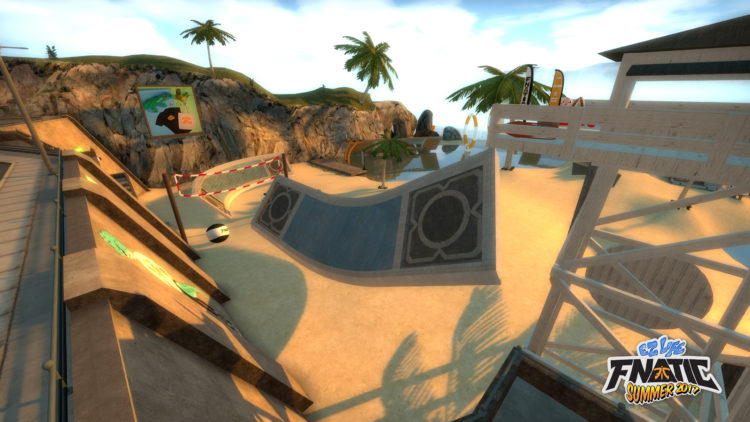
Best CS:GO Surf Maps
Here’s a list of great surf maps in CS:GO! They are simply amazing and most of you will like them. Just add them to Steam and CS:GO will download everything. Then, launch them in the game according to the guide we have provided above!
- CS:GO port of surf_japan_ptad by Saana
- CS:GO port of surf_leet_xl_beta7z by Saana
- Cram (surf_cram) by Frank.
- surf_summer
- surf_utopia_v3
- Greatriver Remix R2 by Z3mav
- Greatriver 2015 by GamingRevenant
- surf_matpac by matpac
- Forbidden Ways by CalebDOTexe
- Surf Master by zippyzach
- Surf_Atlas by Val
- Surf_Island by scaz
Surf maps are a great opportunity to flex with your CS:GO skins, by the way! For example, a knife. If you don’t already have one, then you can look for one in our guide to all CS:GO knives.
















