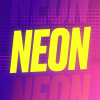CS:GO game settings are crucial. They can help you feel comfortable, which directly affects your success. If you adjust the settings correctly, that’ll result in more kills, more assists, and wins in games.
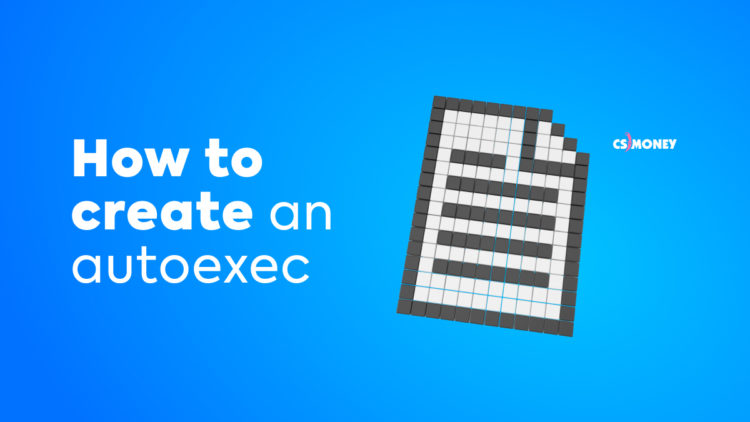
Not all players use the in-game settings — some prefer the developer console, where you can configure some of the game’s aspects in greater detail. This method has a big disadvantage: every time you log into the game, the settings get lost, so you’ll have to change them again.
To avoid the necessity of adjusting the settings on a daily basis, you can create an autoexec file, which will include all your settings. This config file will help you quickly restore your settings even if you reinstall the game. But you have to save it in your computer’s memory — otherwise, there’s a chance of losing it. Alternatively, you can download the pro gamer config and try to play with these settings.
How to create and adjust your configuration
Valve offers a cool tool for advanced players — the console, which you can use to change any CS:GO settings in a few commands. Not all of them, of course — only the ones that can’t ruin it. So the file autoexec.cfg, in fact, is a part of the code, which can be placed in the game, thereby making adjustments to it.
Let’s list the main cons of this method.
- If you use this method to adjust your CS:GO settings, they can easily be transferred to another computer. You can send it to a friend, or go to them and bring the file on a flash drive so that you can play as at home.
- The parameters of your game are better protected. You no longer have to worry that everything can go wrong after another update or a restart of the game. Besides, you no longer need to write console commands again.
- Limitless room for experimentation. When you create multiple files, you have the opportunity to periodically change them and can therefore try out multiple play styles. Or, you can put yourself in the shoes of a pro scene player by searching for his settings on the internet.
How to create an autoexec file
Creating an autoexec.cfg file is easy. Open the cfg file in the game folder, make your changes there, and save it under a new name.
You can access it through Steam. To do so, find CS:GO in your library and open its properties. Then, go to the “Local files” tab and select “Browse”. The folder where the game is located will be opened, and you now only need to find the cfg file.
To open the file, any text editor will do. After you open it, just prescribe the commands. The config file, which you’ve already opened, is part of the default code — which, in turn, consists of console commands. If you’ve already configured the game through the console, note that this is presented to you. And you can choose which commands to leave and which to change.
If you decide to write a config from scratch with the console commands, the first thing you should do is create any text file (.txt). When writing console commands, make sure that each command is followed by an “;” and the numbers are in quotation marks.
When you’ve selected your dream settings, save the file as autoexec.cfg. After that, you should create a backup copy of the standard file and replace it with the file you wrote yourself.
As mentioned previously, you can just find a suitable ready config on the Internet. Follow the instructions above and move it into the game folder.
How to run the config in-game
Creating a file and saving it in the game folder isn’t always enough. One thing remains to be done to achieve the desired effect: to show the game where it should take the settings from.
- In the Steam library, find and right-click CS:GO.
- Go to the game’s properties.
- In the startup parameters, type in the +exec autoexec.cfg command.
There’s no configuration that will instantly make you invincible. They’re designed to help you, make the game comfortable for you, and adapt it to your play style. But still, the more fun you have while playing, the faster you’ll learn the skills you need to become the MVP of the game!
You can stay in the know about the hottest news in our social networks or on the CS.MONEY blog website.