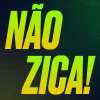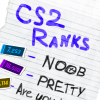A new game almost always signals a shift in the pantheon of the best of the best. While s1mple is not happy with CS2 and ZywOo is chilling after a successful season in CS:GO, a new contender is preparing to ascend the esports Olympus. M0NESY burst onto the scene a few years ago, standing out among many talents in NAVI Junior, but after moving to G2, Ilya became a superstar. In this article, CS.MONEY Blog will delve into m0NESY’s settings because it’s likely that he will be the world’s strongest sniper in a year.

And since you’re here reading, don’t forget that the best place to buy CS2 skins is CS.MONEY: low prices, huge selection of items and quick deals! Join now!
M0NESY’s Settings: Monitor and Graphics
Ilya shared his settings in the NVIDIA control panel, but they can be summed up in one simple point: maximum performance. His “performance-quality” slider is pushed all the way to the left, geared to squeeze out the maximum frames per second. (This also includes power consumption settings, where the mode is set to maximum performance.)
As for his monitor, m0NESY uses the BenQ XL2546K, a 240Hz monitor with a 24.5-inch diagonal. It’s worth noting that he has DyAc technology disabled. The manufacturer claims this technology makes spray effects less blurry, but Ilya prefers a more raw approach. Perhaps this is because different tournaments provide different monitors, and not all of them have something similar. Having to readjust to visuals in competitive conditions means being out of one’s comfort zone and not playing at one’s peak.

M0NESY’s Settings in CS2: Mouse
Ilya uses the Logitech G Pro X Superlight 2, Logitech’s flagship wireless mouse. At this level, the mouse doesn’t provide a decisive advantage in the game; the main thing is that it’s comfortable for the player. So, let’s move on to the in-game mouse settings.
- DPI: 400
- Sensitivity: 2
- eDPI: 800
- Zoom Sensitivity: 1
- Windows Sensitivity: 6
- Hz: 2000
These settings aren’t particularly unique. Many players use similar configurations. Note only one aspect: the sensitivity in zoom is halved compared to the rest of the game. The reason is simple: you won’t be swaying left and right while zoomed in and aimed for a shot. You need to precisely cover one passage, and your shot must be accurate. AWP is a weapon that doesn’t forgive misses, so reducing sensitivity leads to more precise crosshair placement, ensuring your shot hits exactly where you intended.
M0NESY’s Launch Parameters in CS2
Upon launch, Ilya uses the following commands:
- -freq 240 -novid -tickrate 128 +rate 786432 -console +cl_interp_ratio 1 +fps_max 0
Freq 240 aligns with the monitor’s 240Hz refresh rate. Skipping the video intro and launching the console don’t need explanation. The absence of an FPS limit might not necessarily have any significance. Cl_interp_ratio, a legacy from CS:GO, is no longer available in CS2. Tickrate and Rate are necessary when starting a custom server to explore maps, smokes, and other nuances.

M0NESY’s Settings in CS2: Video
In this section, we’ll go through the graphical settings in CS2 used by m0NESY. Without further ado:
- Resolution: 1280×960
- Aspect Ratio: 4:3
- Mode: Fullscreen
We’ve long held the belief that these settings don’t quite align with the times because Counter-Strike is now designed for 1080p resolution, and lower resolutions are remnants of Counter-Strike legends. The 4:3 aspect ratio provides a narrower field of view in CS compared to 16:9. However, as mentioned earlier, a sniper doesn’t need to look around, so in this regard, a 4:3 aspect ratio might be more convenient. Settings are subjective, and if Ilya is comfortable with them, who are we to judge?
- Boost Players Contrast: Enabled
- Model/Texture Detail: Low
- Shader Detail: Low
- Particle Detail: Disabled
- Texture Filtering: Bilinear
- Anti-Aliasing: 8x MSAA
- Global Shadow Quality: High
- Ambient Occlusion: High
- FidelityFX Super Resolution: Disabled
- NVIDIA Reflex Low Latency: Disabled
Overall, most settings are configured to maximize FPS. Exceptions include shadows, which sometimes play a crucial role in the game. Interestingly, Ilya has disabled NVIDIA Reflex Low Latency – a useful function for more responsive mouse movements. It slightly reduces fps, but m0NESY goes all out on performance.
M0NESY’s Settings in CS2: Crosshair
Let’s first input m0NESY’s crosshair code in CS2:
- CSGO-AAtxe-zWUrD-YuE8z-VeEX8-uWXTB
For those who prefer entering commands in the console, here it is in text:
- cl_crosshair_drawoutline 0; cl_crosshairalpha 255; cl_crosshaircolor 1; cl_crosshaircolor_b 255; cl_crosshaircolor_g 255; cl_crosshaircolor_r 255; cl_crosshairdot 1; cl_crosshairgap -3; cl_crosshairsize 1.5; cl_crosshairstyle 4; cl_crosshairthickness 0; cl_crosshair_sniper_width 1;
A small white crosshair that doesn’t particularly stand out. The choice of a crosshair is purely a matter of personal preference; each player uses what suits them best.

M0NESY’s Settings in CS2: Other
Ilya’s Viewmodel settings are essentially default:
- viewmodel_fov 68; viewmodel_offset_x 2.5; viewmodel_offset_y 0; viewmodel_offset_z -1.5; viewmodel_presetpos 3;
HUD size: 0.95; the HUD itself is green in color. The radar rotates and centers based on the player’s position.
That concludes our review of m0NESY’s CS2 settings. Counter-Strike is a flexible game, and there’s a lot that can be tailored to personal preferences. Plus, there are hundreds of skins to suit every taste. If you want to create your perfect inventory, visit CS.MONEY, your simple way to buy cool skins!