How often does it happen that you look at a skin, like it in the picture, buy it, and then it looks different in-game? Such disappointment used to be a real issue, but now, a special tool from CS.MONEY comes to the rescue: 3D Skin Viewer.

With this tool, you can evaluate how a particular skin looks with different floats, patterns, and stickers before purchasing. Moreover, if you like the skin, you can immediately buy it on our website at a low price in just a few clicks. All for your convenience!
- How to Open the 3D Skin Viewer?
- How to Customize a Skin in the 3D Skin Viewer?
- Can I Load an Existing Skin into the 3D Skin Viewer?
- How to View a Skin in the 3D Skin Viewer?
- What Else Can I Do in the 3D Skin Viewer?
- How to Find the Price of a Skin in the 3D Skin Viewer?
- Can I Save a Favorite Craft in the 3D Skin Viewer?
How to Open the 3D Skin Viewer?
CS.MONEY’s 3D Skin Viewer is located at 3d.cs.money. It’s easy to remember, but it’s even better to bookmark this helpful tool just in case. Following the link, you’ll land on the main page where you can choose the desired skin and customize it as needed: set floats, gloves, agents and learn prices.
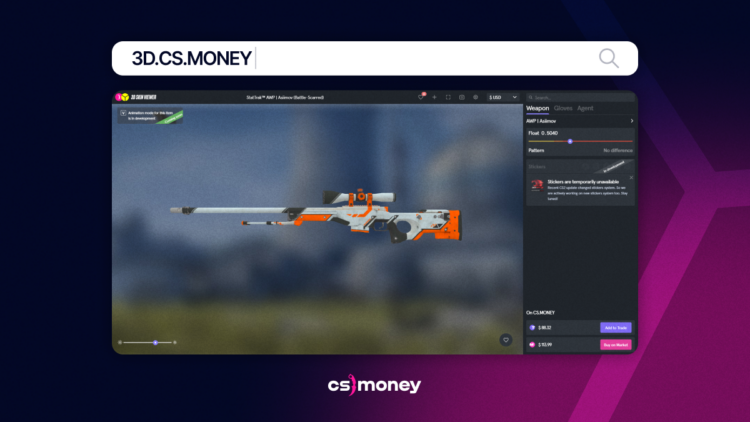
How to Customize a Skin in the 3D Skin Viewer?
You’ll find the “Weapon” tab on the right side of the screen. Here, you can select the skin you’re interested in. Skins are grouped by weapon category; within that group, you choose the specific model and select the desired skin. For example, to view the only Contraband skin in the game, you’ll need to click on Rifle, then M4A4, and select Howl.
After selecting the skin, you can choose the desired float. Different skins are worn differently, and it’s crucial not to be disappointed if skin in Battle-Scarred condition doesn’t look the same as Factory New. Another critical parameter to consider is the pattern. It’s significant for certain skins and aesthetic preferences can vary greatly.

Can I Load an Existing Skin into the 3D Skin Viewer?
Yes, you can. There’s a plus sign on the top panel; clicking it allows you to insert a link to view a skin in-game. After a while, your skin will appear in the browser without launching Counter-Strike 2. This is very convenient!
How to View a Skin in the 3D Skin Viewer?
Once all the necessary parameters are set, an exact copy of the skin will appear on the main screen. You can view the skin from two perspectives: how it looks on its own and how it will appear in the game.
By default, there’s an overview, but to switch to first-person view, press the V key. Then, a submenu will appear where you can view inspection, drop, reload, and fire animations by pressing the G, F, R, and left mouse buttons, respectively.
What Else Can I Do in the 3D Skin Viewer?

If you don’t like the abstract background and prefer a more combat-oriented setting, click on the gear icon on the top panel, where you can choose a background from several popular Counter-Strike maps or upload your preferred background. You can also upload up to 10 custom background images. Additionally, if you prefer a different viewing angle, you can adjust it on the same tab.
In the 3D Skin Viewer, you can select gloves to accompany a specific skin. This is crucial to assemble an inventory where all the skins complement each other. Which is better, Driver Gloves Imperial Plaid or Sport Gloves Pandora’s Box? The answer will vary depending on the skin. This is especially important when inspecting knives, as the knife-glove combo is inventory-defining.
How to Find the Price of a Skin in the 3D Skin Viewer?

After selecting a skin, offers on our trading platform and the market will appear on the right panel. If you instantly fall in love with the skin and want to buy it, you can do so with just one click on the button. You can select the currency most convenient for you from several dozen options.
Can I Save a Favorite Craft in the 3D Skin Viewer?
Yes! Click on the heart icon in the bottom right corner. Why is this useful? Sometimes, you find your perfect craft but can’t get it immediately. This function allows you to save all the parameters so you don’t have to enter them again each time later.
The 3D Skin Viewer is a convenient tool that helps experienced traders and casual Counter-Strike 2 enthusiasts who want to refresh their inventory. Comfort is essential, and that’s why CS.MONEY is your easy and convenient way to buy skins.

















