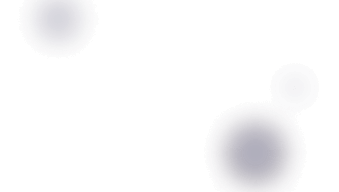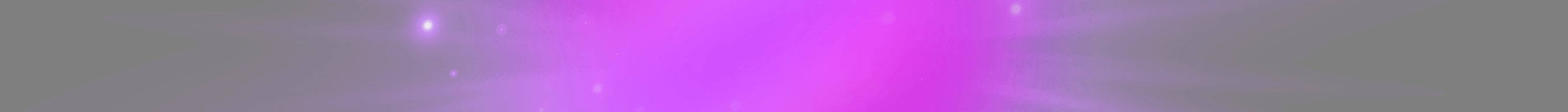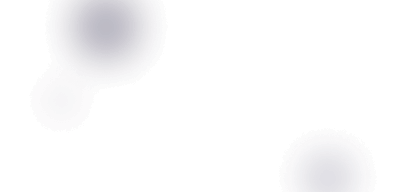How do I log in
How to trade
Market
Personal verification (KYC)
Steam Guard
Trade lock
Trade balance
Problems with trade
Why the trade is still not accepted on the site, although I have accepted it in Steam?I only received part of the items and the rest of trades were declined. What do I do?Why is my trade still pending even though I’ve accepted it on Steam?My trade doesn’t come and has a "Waiting" status. What to do?Why is my trade declining automatically?How to decline the trade?
Adding funds
How long does it take to receive a balance after a successful payment?How do I top up my balance with a bank card?Is there any commissions on adding funds?What should I do if my money has been deducted, but on the site it says that the transaction was cancelled?I accidentally added funds on the site, can I make a refund?Why the payment page shows that I was blocked?Can I add funds with my currency if I don’t have US dollars?
Security
Prime
Prices
Why do my items cost less than on Steam market?Why has my item price dropped after the trade?Are there any overpays for stickers or Float? Why there is no overpay for my item?How does the extra charge for lock work?Why the commission for some items is more than 7%?Can I lower the commission?Can I find out the price of an item if it is not in my inventory?
"Stickers on skin" filter
Auction
Dota2
Partnership
Actions for setting iOS and Android apps are practically the same:
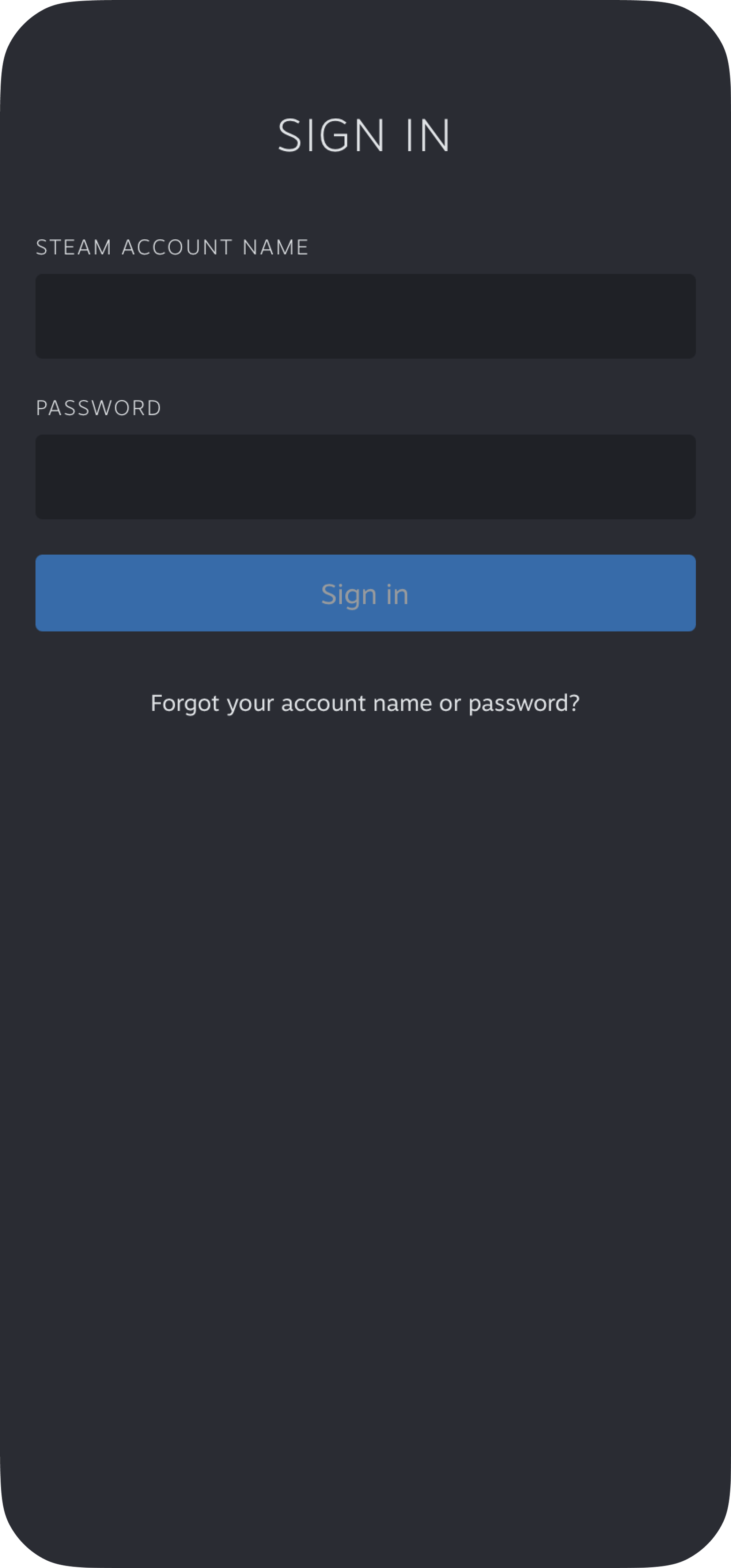
1. First, you need to install the Steam app and log to your account. You can download the app from the following link
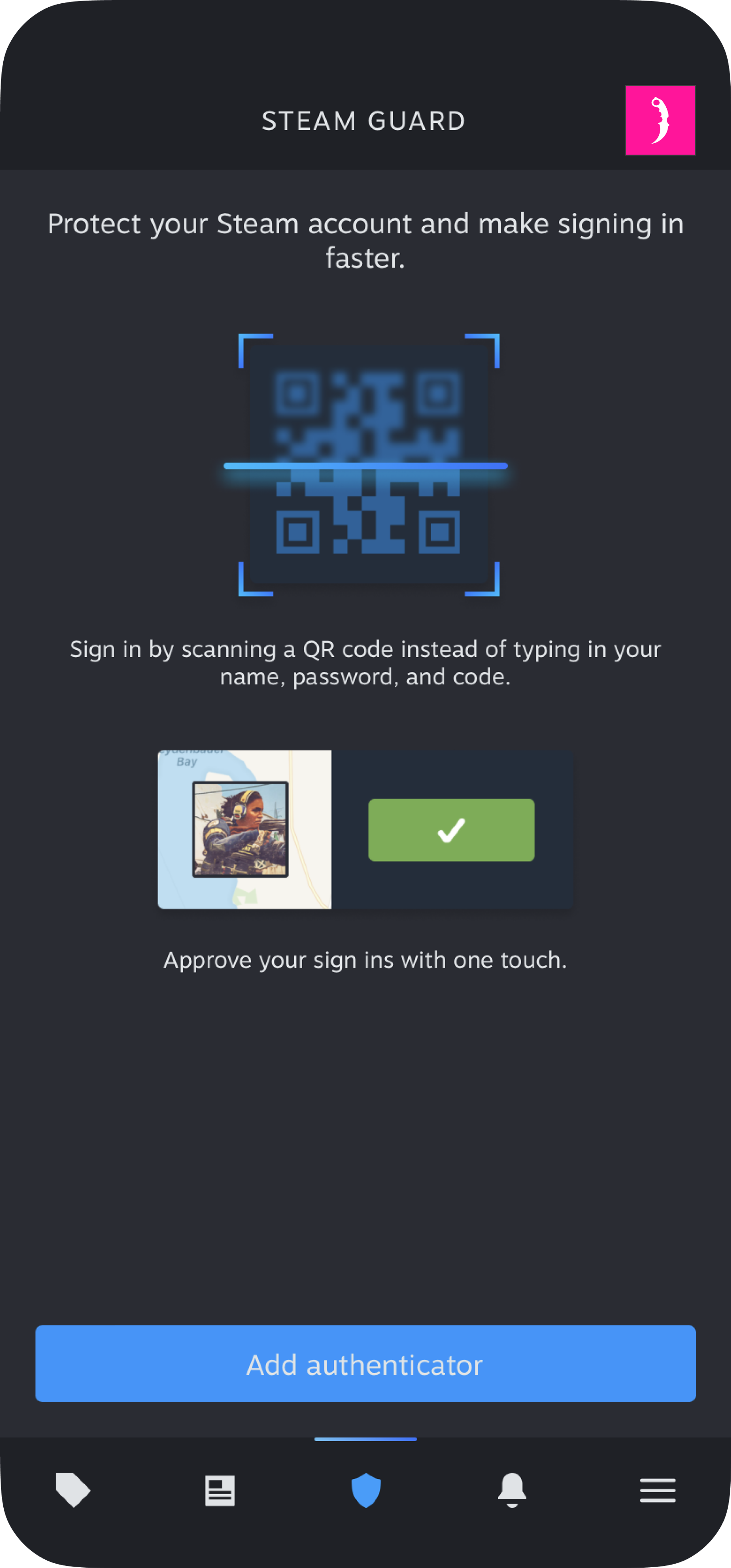
2. To open Steam Guard menu, click on the shield at the center in down menu. Click on the “Add authenticator”;
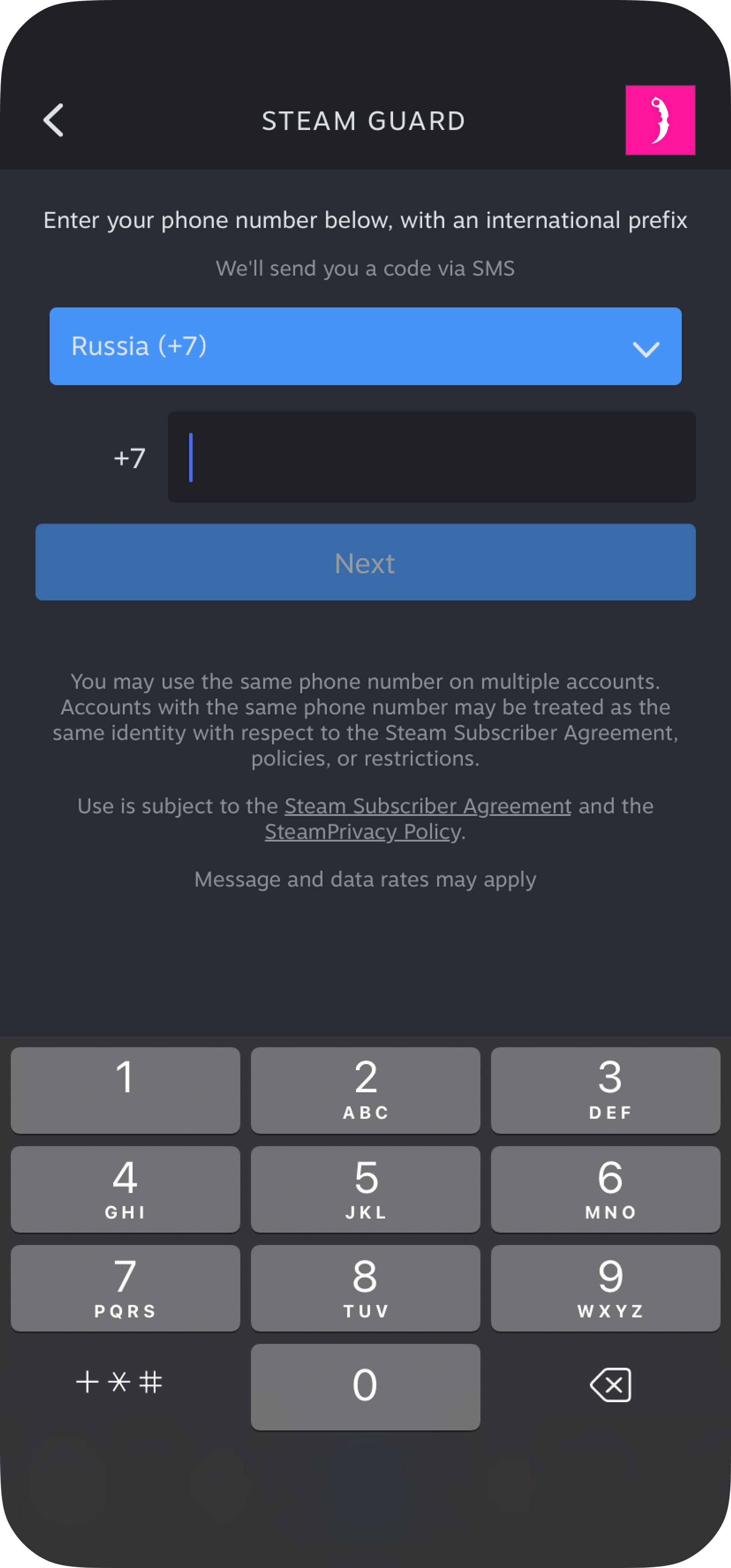
3. Select the international call prefix for your country and enter your phone number;
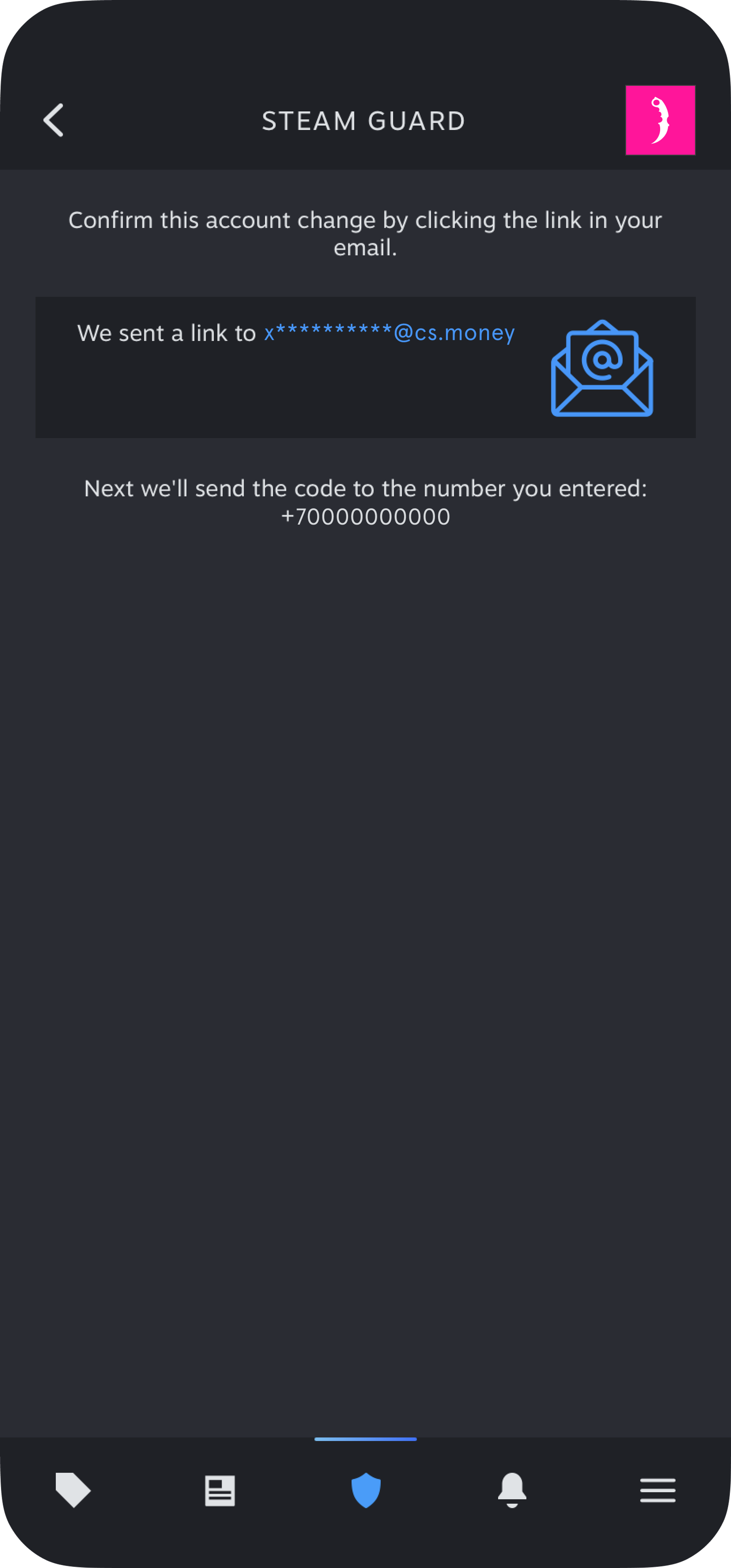
4. Steam will send you a confirmation email you have set before. Open your mail and confirm the action;

5. Shortly after that, Steam will send you text message with the confirmation code;
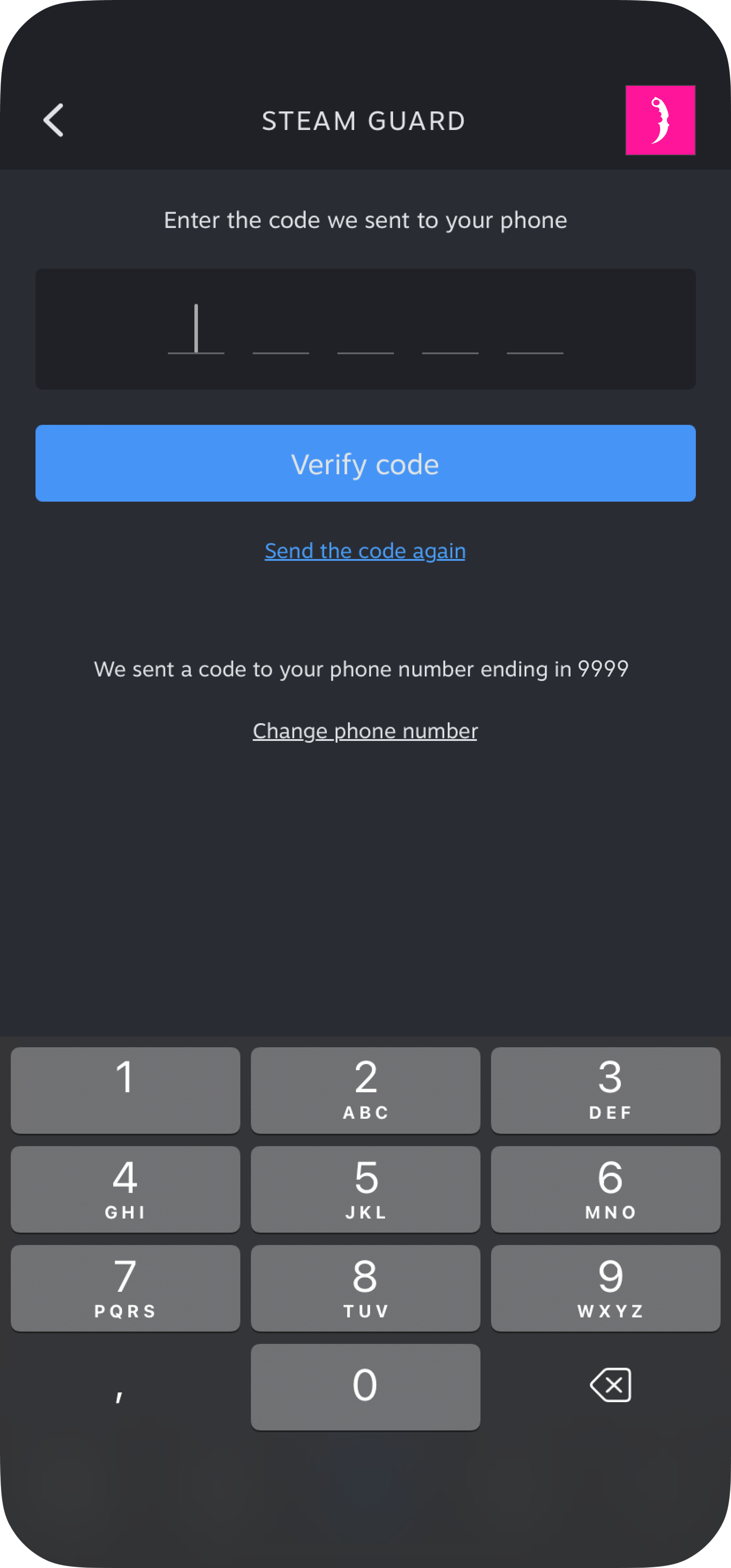
6. Enter the code to confirm that you can get messages from Steam. If you didn’t get the code click on the “Send the code again”;
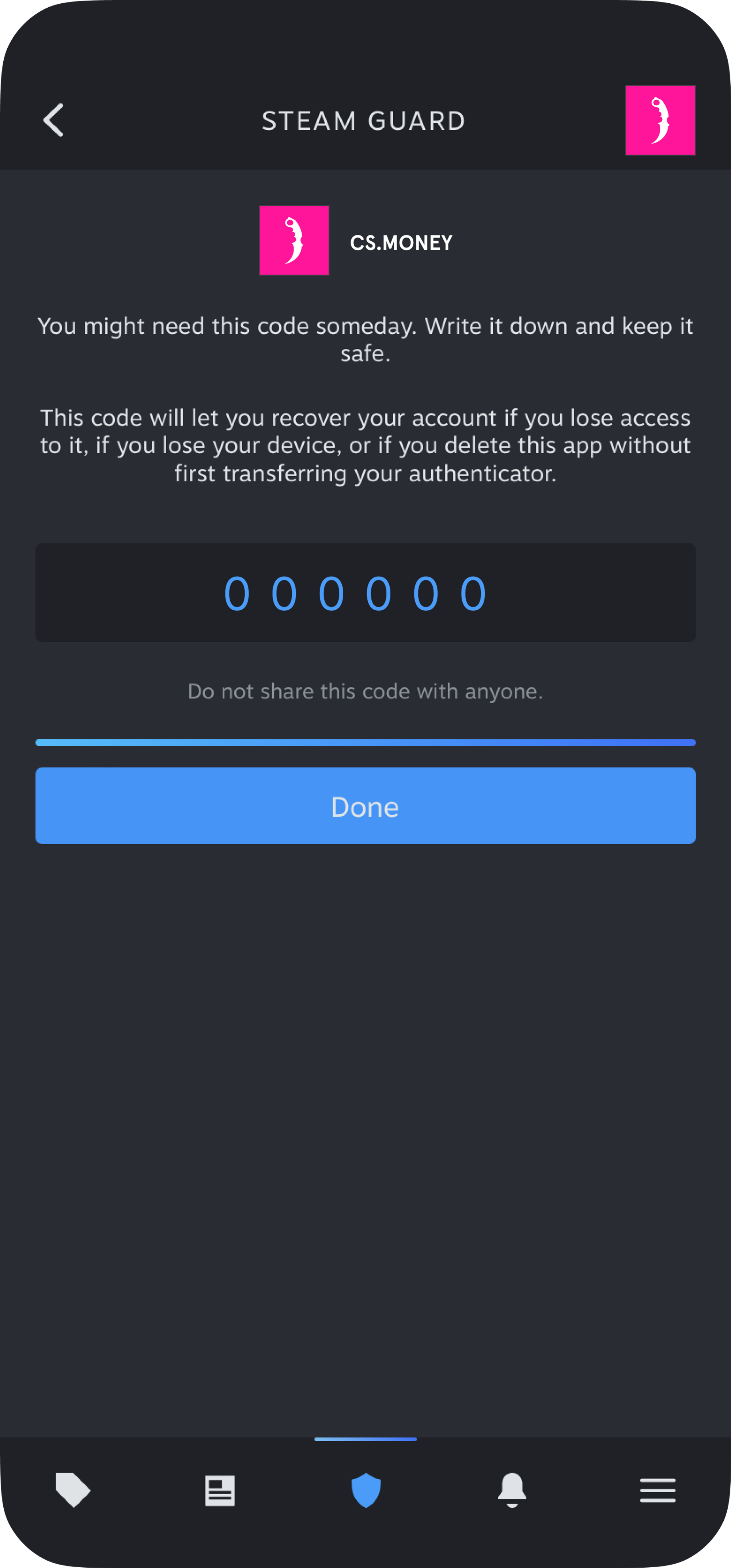
7. When the code is successfully entered, you will see the Recovery code. Write down the code and keep it in a safe place. Don’t skip this step;

8. When the mobile authenticator is successfully enabled, you'll see unique Steam Guard code which updates periodically. When you log in to Steam you'll be asked to enter the code.
Często zadawane pytania