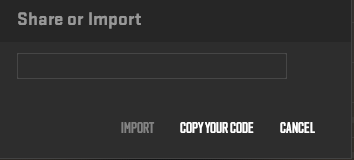If there’s something significantly affecting your performance in Counter-Strike 2, it’s the crosshair. Crosshairs are complex and highly individual, yet no less important. In this article, CS.MONEY Blog explains how to set up and adjust crosshairs in CS2 and show examples of pro esports players’ crosshairs.
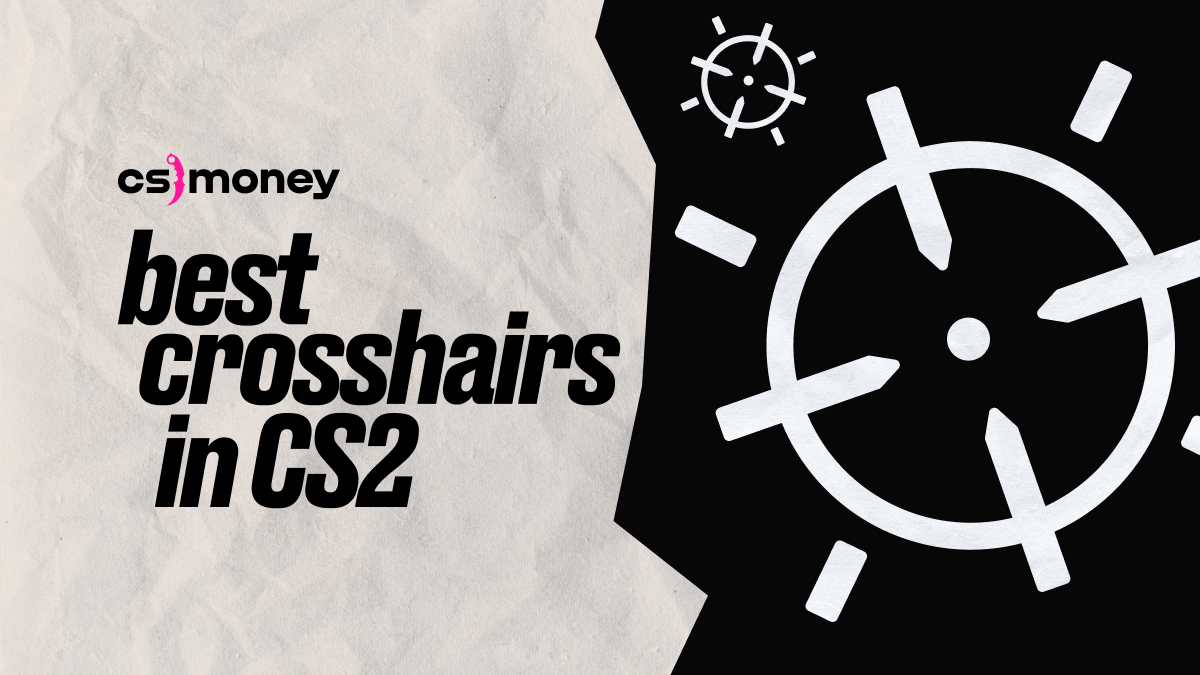
Looking for an upgrade or wanna dive into skins straight through? Join us at CS.MONEY! Low prices for CS2 skins, ready-to-go crafts on sales, quick deals, cashout and more!
Guide: how to change your crosshair in CS2
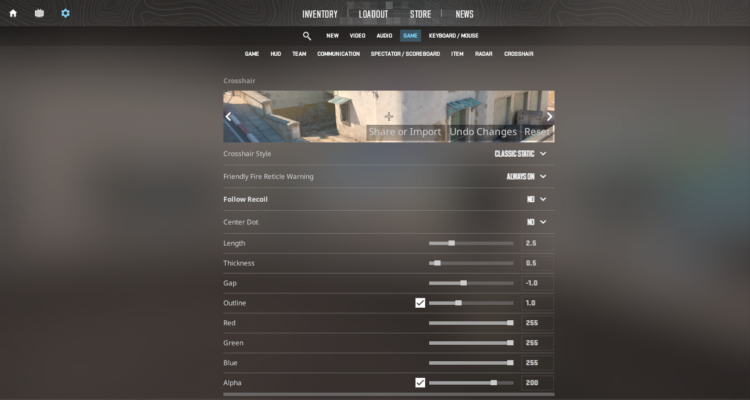
Crosshair settings in CS2 have their own separate tab. To access it, click on the gear icon in the top-left corner of the menu (Settings), select Game, and then navigate to Crosshair. Here, you can tweak whatever you want!
Crosshair parameters
The appearance of the crosshair is determined by several parameters:
- Style: Currently, three options are available—Dynamic (crosshair moves both when moving and shooting), Static (crosshair doesn’t move), and Hybrid (crosshair moves only when shooting).
- Center dot: You can have it or remove it.
- Length: How long or short the lines forming the crosshair are.
- Thickness: You can adjust the thickness of the lines forming the crosshair.
- Gap: The space between the lines.
- Outline: The lines can have an outline or not. You can also set its thickness.
- Color: Defined by three parameters—red, green, and blue. A value of 255 255 255 gives a white color.
- Alpha: Shows the transparency of the crosshair.
All these settings influence and form the crosshair. Additionally, there’s another setting that allows the crosshair to move away from the screen center and follow recoil during spray, but we’ll discuss whether it’s worth using it further.
Best crosshair settings
Since crosshairs are subjective, the term ‘best settings’ is a bit deceptive. Different people prefer different options. Nevertheless, we can warn about a few bad choices.
Firstly, let’s talk about the following recoil setting. Using it is recommended in only one case: if you’re a beginner or a player who only plans to spend a maximum of a couple of hours a week on the game. In such a case, you don’t necessarily need to learn weapon spray patterns, and this option will significantly help you. If you aim to progress in CS2, it’s better to disable this function.
We also recommend choosing a static crosshair because, in that case, it’s less distracting during the game and allows for more precise focus on aiming. The critical thing to remember is that recoil remains a factor, and during spray, bullets will start deviating quite quickly from where the crosshair is placed.
How to import a crosshair into CS2
Among the useful features introduced by Counter-Strike 2 developers is the ‘crosshair code’ function. To copy settings from a specific player, you only need to enter a special code.
Next to the crosshair preview, there’s a ‘Share or Import’ button on this block. Clicking ‘Copy Your Code’ will generate a code in the field, which you can then send to another player. You can also paste someone else’s code into the field and click ‘Import,’ after which the settings will be changed.
Crosshair generator map
If you’re afraid of messing up the settings and ruining everything, the workshop has a popular map, the crashz crosshair generator v4.

On this map, you can adjust the crosshair and immediately see how it will look in the game. You can even shoot bots to evaluate the crosshair’s behavior during movement and spray.

Another useful feature of this map is the repository of professional players’ crosshairs. It’s quite possible that you won’t need to reinvent the wheel since among the 80 different variants, there might be one that suits you perfectly.
Top 5 Best Pro Players Crosshairs
Professional players have their preferences, but we can mention some common trends. Professional players usually use small static crosshairs that occupy minimal screen space yet allow for precise aiming at suddenly appearing enemies. Usually, players don’t use a central dot, but this isn’t a universal solution. For example, blameF uses a dot. Otherwise, there’s a wide variety of crosshairs that don’t differ functionally from each other.
Below, we’ll provide crosshair codes of professional players provided by the prosettings.net:
- s1mple – CSGO-w8oZm-tDYrj-PbCFm-rs6QV-OSc3K

- m0nesy – CSGO-AAtxe-zWUrD-YuE8z-VeEX8-uWXTB

- NiKo – CSGO-Cc5CX-EFvks-f7DR8-7BASW-zqLDR

- Ropz – CSGO-tMcGZ-7dsrt-w7Mor-rZv2M-ey3JE

- ZywOo – CSGO-Umk5s-uxPQA-eDfJW-qWMyR-znjPK

The crosshair showcases a player’s individuality, but it’s even better expressed through their skins. If you’re looking for cool skins, check out CS.MONEY: a wide selection, convenient filters, and a user-friendly interface waiting for you!