Blizzard tried, Ubisoft tried, Electronic Arts tried, but eventually they all had to come back. Gabe outplayed and destroyed them. Steam is the best online gaming store, and one of the reasons it’s the best is that it has a competent support service that resolves issues with mistakenly purchased games. Today, CS.MONEY Blog will tell you how to properly and quickly get a refund for your game on Steam.

Surely, all the money you’ve got back for a refunded game better be spent on skins! Come to CS.MONEY and start trading! Follow the link and begin your journey!
Can you return games on Steam?
Unless it’s a completely unplayable, unfinished, half-baked product that the developer somehow mistakenly or maliciously calls a game, Steam has clear and understandable restrictions on returns and overall simple return policy.
- You cannot return a game you have played for more than two hours.
- You cannot return a game purchased more than two weeks ago.
- You cannot return a single game if you bought it in a bundle—only the entire bundle can be returned.
- You cannot return a game bought on a third-party platform, with only the code entered on Steam.
- You cannot return a game obtained for free through a promotion.
- You cannot get a refund for a game if you have a VAC ban in this particular game.
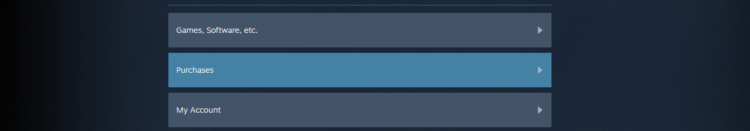
Note the first point: hours played in early access are now counted when asking for a refund. This was done to prevent particularly brazen gamers from buying Deluxe Editions, getting early access for 72 hours, completing the game, and then returning it. This tactic no longer works.
Another important point: Steam support is quite understanding, so if you slightly exceed the time limits, you can try to explain, and there is a chance that you will get a refund. This also applies to requests for a refund for an unplayable product. The main thing is to explain the problem in detail, which increases the chances of a refund.
How to return a game on Steam?
To do this, you need to contact support. Creating a ticket is very simple:
- First, go to the Steam support site (https://help.steampowered.com) or open the corresponding window in the client (Help / Steam Support).
- Go to the “Purchases” section.
- Find the necessary item in recent transactions or open the full list at the bottom.
- When asked, “What issue are you having with this purchase?” select “I would like a refund.”
- After that, continue the refund process, as Steam will helpfully try to solve the problem and ask you to reconsider, but you don’t need that.
- Choose the option where to refund the money (more on this below).
- Specify the reason. It’s better not to lie here, as support is understanding, especially if no restrictions are violated.
- Send the request and wait for a response from Steam support.
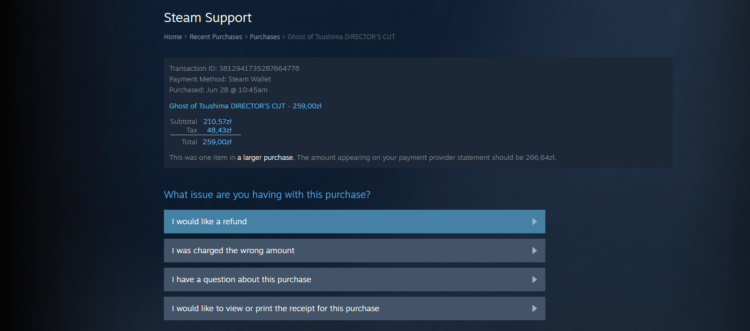
Notably, Steam is favourable to people who bought a game a few days before a sale and want to get a refund to buy it again at a lower price. However, do not abuse this goodwill and refund everything indiscriminately—this could lead to restrictions on your account.
Where can the money be refunded, and how long does it take to return a game?
Valve offers two refund options:
- To the Steam Wallet.
- To the original credit card the payment was made from.
The first option is faster; usually, the refund takes a few days. If the second option is not possible (for example, the card is blocked), the money will also be sent to the Steam wallet.
Steam is a convenient service, and everything is intuitively understandable. CS.MONEY also strives to make purchases convenient and understandable, so if you need a cool skin, come and buy it at low prices.


















