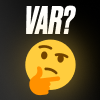Counter-Strike: Global Offensive celebrates its 8th anniversary this year. For its age, it’s surprisingly well-preserved, with online statistics still growing. But does its age mean you can run the game on a potato with a monitor from an old button phone? Nope.

CS.MONEY here to tell you how to assemble the right hardware for CS:GO.
Monitor is Everything
Today’s standard for competitive games is a monitor with a refresh rate of 144 Hz and above. Such screens are already commonplace and are recommended for the best gaming experience. 24–27 inch displays are the most convenient option for your table.

Among the “fast” screens with this diagonal, there are a lot of offers within 200 dollars. Because of the price, it will probably be the most expensive or one of the most expensive purchases, but it’s worth it. Buying monitors with 60 Hz or 85 Hz is only reasonable when totally pinching and scraping. However, with that said, the question arises: do you need to purchase a gaming computer in this situation?
Frames per Second (FPS)
To play comfortably with your 144 Hz monitor, you need some frame per second supply. The best scenario is the game giving an FPS twice as high as the screen refresh rate. For 144 Hz, that means 288 frames per second. In this case, even bad performance drops won’t affect the quality or fluidity of the picture.
In CS:GO, you can achieve such FPS even with components from previous generations — it shouldn’t be a problem. Note, however, that because of the age of the engine, the game doesn’t handle multithreading well. This should be accounted for when selecting components.
Base for Your Build: CPU
We’ll divide our build into two parts: budget one and, logically, non-budget, with our monitor remaining the same either way.
For the budget build, think about CPUs from the medium price segment: Ryzen 5 or Intel Core i5. In both cases, you can — and should — pay attention to previous generations’ lines. For example, the Ryzen 5 2600 is still a great choice, supplying 370+ frames per second at FullHD without a hitch. At the same time, it’s almost 50 dollars cheaper than the Ryzen 5 3600!

The non-budget option is Ryzen 7 or Intel Core i7. More cores, more threads, higher speeds — simply more power. For CS:GO, it’s even redundant but can be useful in other tasks such as video editing. If it’s not relevant for you, there’s no point in overpaying for additional cores.
The second basic component is the motherboard. Here, everything is much simpler: just choose the latest generation chipset, and not from the budget line. The best option is motherboards allowing for overclocking: they will prolong the relevancy period of your hardware.
Further Components: Graphics Card, RAM, Drive, Power Supply
Let’s start with the basics. For a storage device, an SSD is preferable. Prices for SSDs have dropped noticeably of late, 1 TB SSDs now costing about 100 dollars. The difference in speed, compared to conventional hard drives, is huge and tangible.
For the budget build, you could reduce the cost by buying a 240 GB SSD and add a large-capacity HDD to it. However, the 240 extra gigabytes can hardly justify the difference in price.

With RAM, the situation is just as simple: go for two 8 GB 3000 MHz modules. Buying more gigabytes makes no sense: DDR5 has already been announced, its release planned in 2021, and 16 gigabytes is still enough for all gaming needs.
The graphics card is the most difficult choice. For a budget option, cards of the one-before-last generation would be the best choice, namely AMD RX580 and GeForce GTX 1060. Despite their age, they handle games perfectly and are very well suited for playing at FullHD. The only drawback is that you’ll have to replace them much earlier than the current generation cards.

For a non-budget build, AMD 5700 XT and GeForce RTX 2070/2070 Super are preferable. These graphics cards will be enough for a long time, and with them, you can play CS:GO with a 4K resolution at the minimum.
You can finish your build with a power supply unit of 500 W or more. Of course, it must have 80 PLUS certification and a sticker testifying to the fact.
Price
The budget option will cost about $850, not including super expensive devices like headphones for $100. The non-budget option is 40% more expensive and will cost $1200.
But it’s worth it!