For professional Counter-Strike players, no detail is too small. Their setup is optimized for maximum convenience and performance. For this reason, the CS.MONEY blog talks about the configs of various top players. Today, we’ll discuss the settings of Mathieu “ZywOo” Herbaut.

A proper computer setup will help you enjoy the game more, but for the complete package, you’ll need cool skins. With just a few clicks on our market, you can buy them at low prices.
ZywOo’s CS2 Settings: Steam and Launch Parameters
Many professional players include all sorts of unnecessary commands in Counter-Strike’s launch parameters, which, at best, do nothing and, at worst, cause problems.
Fortunately, ZywOo is not one of those players. Here’s a list of his commands:
-novid -tickrate 128 -allow_third_party_software
The first command removes the intro video, and the second sets the tick rate to 128 on the local server when you create a game (for example, to practice nades).
ZywOo’s CS2 Settings: Mouse
The French player uses the PULSAR XLITE V3 ES. This brand isn’t the most well-known, but the sensor in the mouse is top-notch (PixArt 3370), the mouse itself is lightweight (59 grams), and overall, it seems to be quite a good option. As for the settings:
- DPI: 400
- Sensitivity: 2
- eDPI: 800
- Zoom Sensitivity: 1
- Windows Sensitivity: 6
- Hz: 4000
Everything is relatively standard. Most professional players choose 400 DPI. A sensitivity of 2 allows for straightforward settings; the rest are golden standards among cyber athletes.
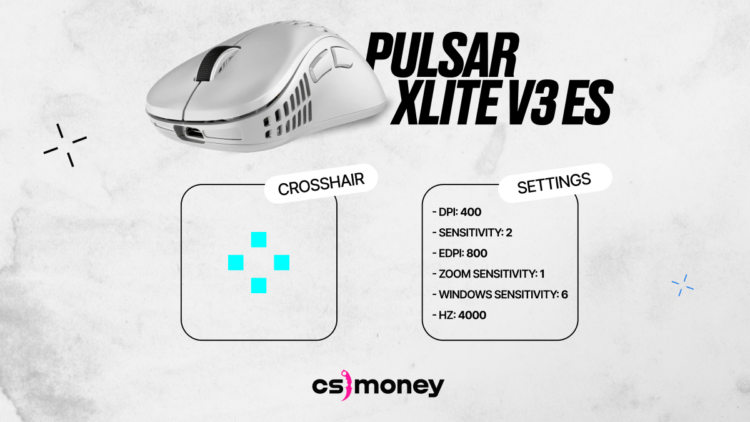
ZywOo’s CS2 Video Settings
ZywOo uses the Zowie XL2546K monitor, a model and brand that has become standard among professional Counter-Strike players. The 240 Hz refresh rate is already the minimally acceptable high level. The Frenchman plays with quite standard resolution:
- Resolution: 1280×960
- Aspect Ratio: 4:3 Stretched
- Mode: Fullscreen
- Brightness: 110%
Habit is important, though it’s known that a 4:3 aspect ratio reduces your field of view. However, if ZywOo is comfortable with it, there are no questions.
Regarding in-game graphics settings in CS2, the situation is as follows:
- Boost Player Contrast: Enabled
- Model/Texture Detail: High
- Shader Detail: High
- Particle Detail: Low
- Texture Filtering: Anisotropic 4x
- Anti-Aliasing: 4x MSAA
- Global Shadow Quality: High
- Ambient Occlusion: Medium
- High Dynamic Range: Quality
- FidelityFX Super Resolution: Disabled
- NVIDIA Reflex Low Latency: Enabled
It’s interesting that ZywOo uses high texture detail but low filtering. This might mean that he doesn’t particularly care about the appearance of skins during gameplay.
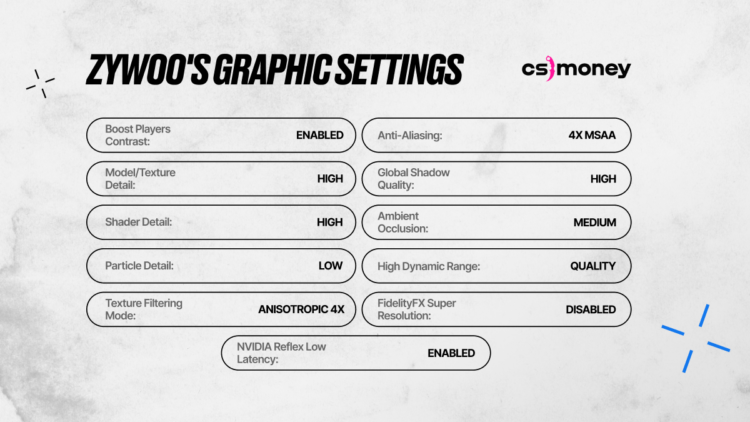
ZywOo’s CS2 Crosshair
ZywOo’s crosshair code in CS2:
CSGO-BxYA4-u8xrB-voGTj-t6Jyr-ruWPA
In the console, this translates to the following commands:
cl_crosshair_drawoutline 0; cl_crosshairalpha 255; cl_crosshaircolor 4; cl_crosshaircolor_b 154; cl_crosshaircolor_g 250; cl_crosshaircolor_r 50; cl_crosshairdot 0; cl_crosshairgap -3; cl_crosshairsize 2; cl_crosshairstyle 4; cl_crosshairthickness 0; cl_crosshair_sniper_width 0;
It’s a small cyan crosshair with nothing particularly outstanding about it. Choosing a crosshair is purely subjective, and there is no universal right answer.
ZywOo’s CS2 Other Settings
Otherwise, the Frenchman uses quite default settings. His viewmodel is default, the HUD is colored to match the team he is playing for at the moment, and the radar zoom is set to 0.7.
These settings might seem quite bland, but they are precise, and the magic happens in other aspects. You can showcase your individuality with CS.MONEY — a wide selection, convenient interface, and low prices are waiting for you!














