Steam has long been not only a Store but a real Social Network. Friends, guides, icon showcases, emoji, community, profiles… Too much to list in one place. So, it’s easy to get lost. Therefore, especially for you, CS.MONEY Blog has prepared a small guide on setting up a Steam account. How to go Invisible, see your Achievements, change Nickname, find SteamID, and more!

And by the way, CS2 skins are cheaper to buy on CS.MONEY than on Steam! Huge selection, low prices, convenient filter system. Come in now!
How to go offline and invisible on Steam?
You can go offline in Steam in two ways. First, go offline completely. To do this, simply click on the Steam tab in the upper left corner and select the appropriate option from the drop-down menu. In this mode, some Steam functions, such as the activity feed or chat with friends, will not work.
Or you can go Invisible on Steam. In this case, all Steam functions work as required but other users will see you as Offline. To go invisible in Steam, you need to:
- Open Steam
- Open Friends List on Bottom Right
- On your nickname, click the arrow to open the drop-down menu
- Select Invisible to appear offline
- You’re done!
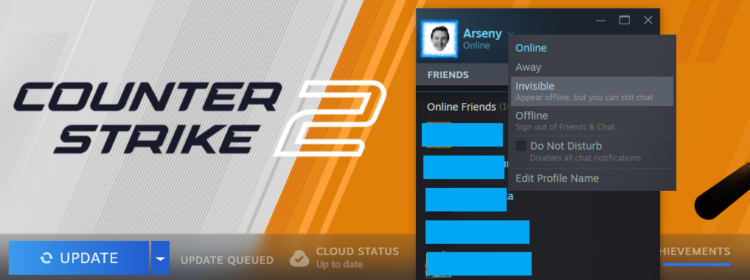
Invisibility hides your actions on Steam, such as logging into a game, from other users. Very cool!
How to know Steam ID?
Finding your Steam ID is very easy. There are many ways, but we will describe the easiest and fastest. To find out your Steam ID, just:
- Open Steam
- Click your account name on the top right corner
- Choose My Account from the drop down menu
- Right beneath your login you’ll see your Steam ID!
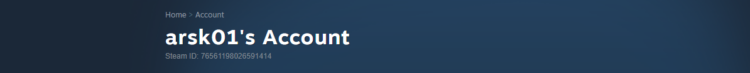
This way is very simple and fast. Account Details allows you to easily copy your Steam ID. There you can also find out your current balance and add funds, select language settings and set up a store filter, and much more.
How to change nickname and avatar on Steam?
Changing your nickname on Steam is easy, but you can’t change the login you specified during registration. To change your nickname on Steam, just:
- Open Steam
- Select Friends from the drop-down menu
- Click on your profile picture
- Click Edit on the right
- Here, click either Avatar to change your Profile Pic or Profile Name to change Nickname
In this same place you can customize the link to your profile, your Steam avatar, profile background, displayed icons, and other things.
How to view your achievements on Steam?
Not all Steam games have achievements but many do. To see your achievements on Steam, you need to open the Library and select the game you want. On the game page in the library, on the right, there will be a list of friends who have this game, and below that, a list of achievements.
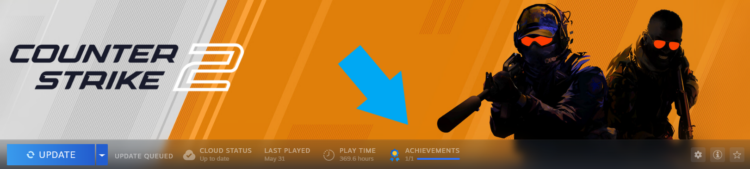
Click on View my Achievements. A new window will open, which will contain a list of achievements. At first, this list will contain the achievements already received, and closed below. In addition, in this window you can compare your progress with the progress of your friends, and also see what percentage of players have opened this or that achievement.
How to find a Trade Link on Steam?
The Trade Link is a very useful tool for a trader. Finding it is not very easy. Here is how you do it:
- Open Steam
- On the top panel, click on your nickname and select Inventory
- Click on Trade Offers
- In the new window on the right, select “Who can send me trade offers?”
- At the bottom there will be a link for trades
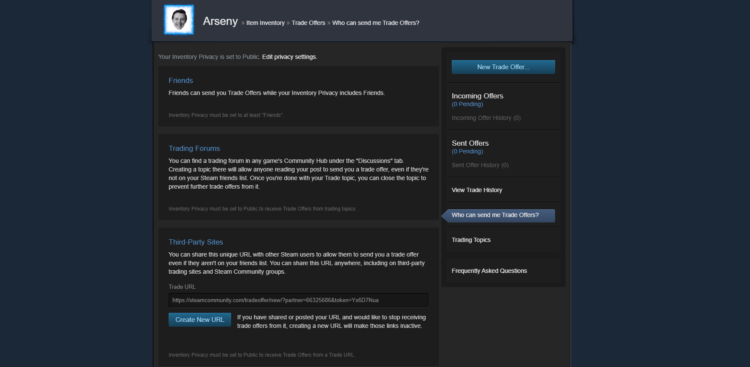
This link allows other users to send you trade offers, even if they are not on your friends list. Very convenient!
Buy CS2 skins on CS.MONEY: huge selection, low prices, convenient filter system. Come in now!


















