There are very few players who managed to maintain an extremely high level of play over many years in competitive Counter-Strike. One of them is NiKo, ranked in the top 20 of HLTV for eight consecutive years. Even after transitioning to CS2, the Bosnian remains a huge threat. Today, CS.MONEY Blog explains G2 NiKo’s settings in CS2, what hardware he uses and more.

If you want to be like Niko, in addition to his settings you should also buy skins like he has. Go to CS.MONEY and update your inventory now!
NiKo CS2 Settings: Setup and Monitor
Some players meticulously adjust their setup at tournaments: the table must be at a certain height, the keyboard positioned at a strict distance and so on. NiKo doesn’t bother with such details. The only thing he uses as a reference point is his mousepad.
Interestingly, he usually positions his monitor diagonally and only then rotates it. This doesn’t provide any bonus, but it’s a habit that formed long ago. Niko adopted this setup because it gives more space on the table. It’s a debatable claim, but if it’s comfortable for the Bosnian, who are we to judge him for it?

Regarding monitors, most players now use Zowie monitors, which have become somewhat of a standard. NiKo uses the XL2556K model with the following settings:
- DyAc: Disabled
- Black eQualizer: 20
- Colour Vibrance: 9
- Brightness: 63
- Contrast: 50
- Sharpness: 7
- Red: 83
- Green: 90
- Blue: 100
In addition, he adds 75% digital vibrance in Nvidia settings. Colour perception varies for each individual, so there’s no one-size-fits-all setting. Different people will find different settings suitable.
NiKo CS2 Settings: Video and Launch Parameters
Usually, we highlight launch parameters in a separate section, but that won’t be necessary here. You can’t dissect NiKo’s launch commands for CS2 if he simply doesn’t have any.
For this reason, let’s move directly to the in-game video settings. The Bosnian plays with an unusual resolution of 1152×864, although the aspect ratio is quite classic for many professionals, namely 4:3. Here are his advanced settings:
- Boost Players Contrast: Disabled
- Model/Texture Detail: Medium
- Shader Detail: High
- Particle Detail: Low
- Texture Filtering Mode: Anisotropic 4x
- Anti-Aliasing: 8x MSAA
- Global Shadow Quality: High
- Ambient Occlusion: High
- High Dynamic Range: Quality
- FidelityFX Super Resolution: Disabled
- NVIDIA Reflex Low Latency: Enabled+Boost
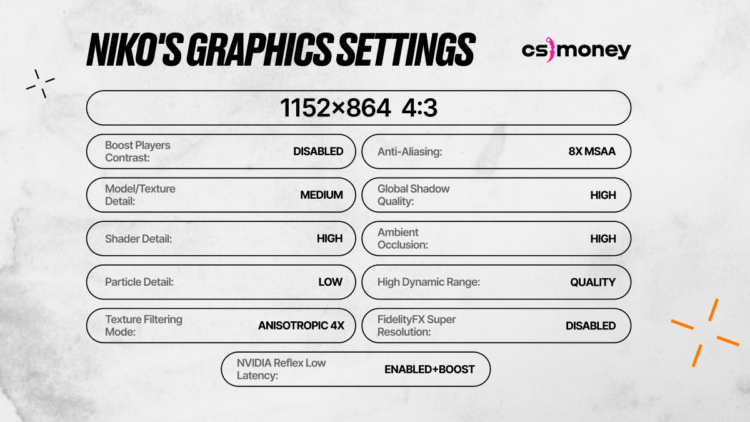
Most of these settings are well-optimized. It’s worth noting again that setting Ambient Occlusion to high allows you to see an opponent’s shadow on the wall before the opponent appears, giving a clear advantage in the game.
NiKo CS2 Settings: Mouse
NiKo uses the Razer Viper V3 Pro White mouse. This advanced mouse from Razer has the following settings:
- DPI: 400
- Sensitivity: 1.5
- eDPI: 600
- Zoom Sensitivity: 1
- Windows Sensitivity: 6
- Hz: 4000
There are no special numbers; everything is fairly strict and easy to remember. For someone who travels to tournaments frequently, this is a big plus. Mouse sensitivity is a purely subjective parameter, so it’s not wise to blindly imitate it.
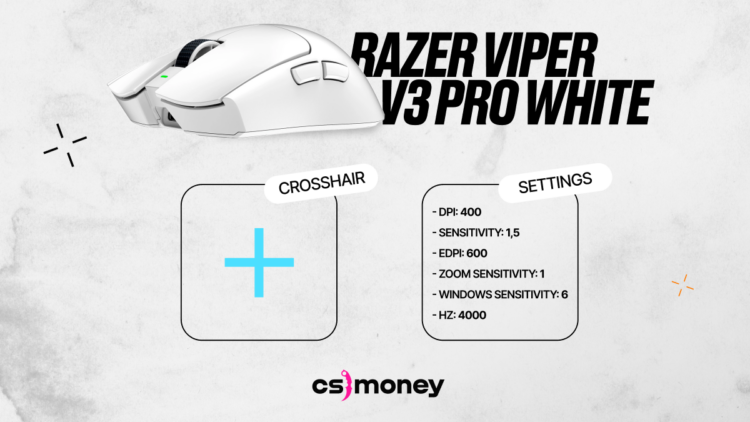
NiKo CS2 Settings: Crosshair
Niko uses a small blue crosshair in the game. Here’s the code to copy his crosshair:
- CSGO-XSjbr-eZaTH-Ycpdq-n8zLm-WAR7B
In console commands, it looks like this:
- cl_crosshair_drawoutline 0; cl_crosshairalpha 255; cl_crosshaircolor 1; cl_crosshaircolor_b 145; cl_crosshaircolor_g 255; cl_crosshaircolor_r 0; cl_crosshairdot 0; cl_crosshairgap -4; cl_crosshairsize 2; cl_crosshairstyle 4; cl_crosshairthickness 0; cl_crosshair_sniper_width 0;
This is a classic static blue crosshair with a small length and little spacing between the lines. Crosshair preference is subjective, and everyone should find the perfect one for themselves.
NiKo CS2 Settings: Other
NiKo’s viewmodel settings are default:
- viewmodel_fov 68; viewmodel_offset_x 2.5; viewmodel_offset_y 0; viewmodel_offset_z -1.5; viewmodel_presetpos 3;
HUD size: 0.95; the HUD itself is light blue. The radar rotates and centres based on the player’s position.
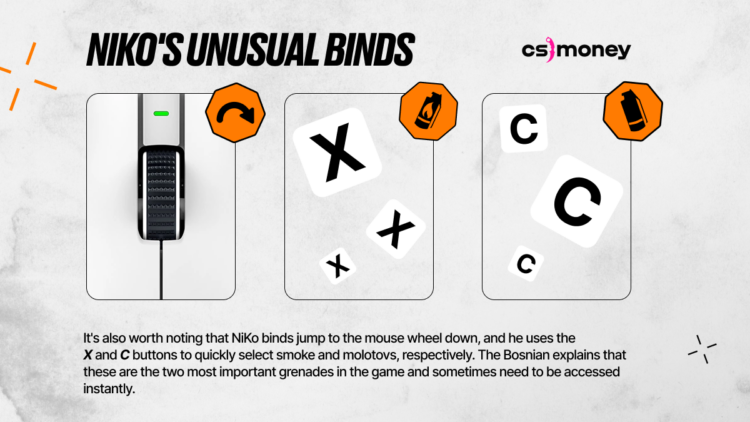
It’s also worth noting that NiKo binds jump to the mouse wheel down, and he uses the x and c buttons to quickly select smoke and molotovs, respectively. The Bosnian explains that these are the two most important grenades in the game and sometimes need to be accessed instantly.
That concludes our overview of Niko’s settings in CS2 (all data taken from prosettings.net). The Bosnian has been demonstrating an exceptional level of play for a long time, and his cool skins form the basis of highlights from many tournaments. An easy way to update your inventory is through CS.MONEY. Visit us, use our advanced filtering system, and buy your favourite skins in just a few clicks!


















