Most likely, this happened to you: after playing a game or two of your favourite Counter-Strike: Global Offensive, you don’t pay attention or simply miss that something dropped into your inventory. You leave it, and in time you want to ask yourself: how much does this skin cost? Or you bought a couple of skins seven years ago, got used to them and didn’t notice that today they cost more? It is clear that many of you have been following price changes and how much skins cost for a long time, but if you are suddenly interested in the topic for the first time, CS.MONEY Blog has prepared a small instruction on how to calculate your CS:GO inventory price.

For traders, inventory valuation tools are essential but they can also help regular players. If you want to know the total cost of your Steam account or CS2 inventory, this guide will help. And if you decide to sell something from your collection, welcome to CS.MONEY! You can easily list your skins for sale and withdraw the money from the transaction to your bank account.
How much is my Steam account worth?
Let’s start with the simplest thing, determining how much your Steam account totally costs. Strictly speaking, buying and selling Steam accounts is prohibited, but you can still find out the value of your account. Your best options is SteamDB that tracks the price of all Steam games. You can visit it, provide the link to your account, and it will give you the result:
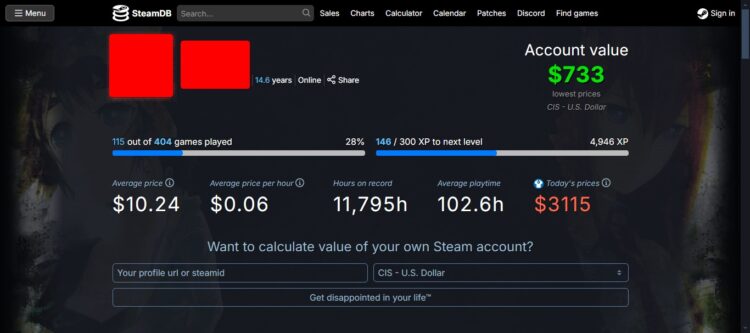
Important Points:
- SteamDB shows the value of games on your account that you haven’t played. This can be painful, but to be fair, the site’s authors warn about this.
- You can also use SteamDB to see if the account has any bans, as well as to easily get the AccountID or SteamID.
- Finally, if you see an interesting profile background from another user and want to know what it is, SteamDB highlights that too.
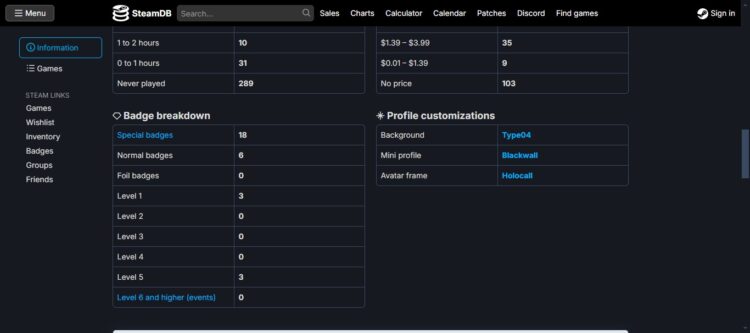
How much is my Steam inventory worth?
Before we talk about the direct value of items, we need to make sure that your Steam inventory is public.
How to make your Steam/CS2 inventory public
On your profile page, on the right, under your level and badge, there’s an “Edit Profile” button. Click on it.
In the privacy settings, choose a public profile and public inventory.
- Open your Steam Profile
- To the right of the header, there will be a button “Edit profile”. Click on it.
- In the list of items in the left column, select “Privacy Settings.”
- Make your profile and inventory public. The rest is at your discretion.
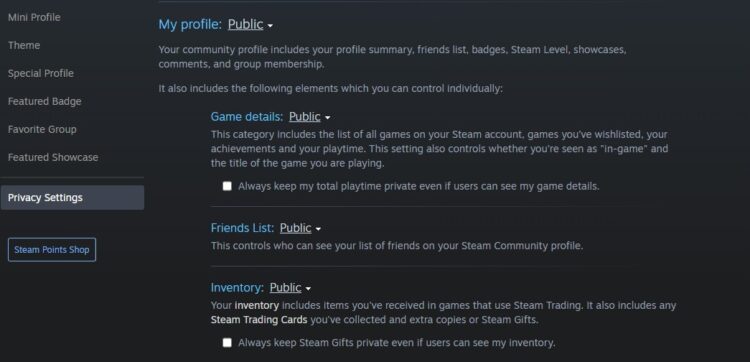
It still kinda works if you have 30-40 skins in your inventory. And if you have several hundred skins? It’s not very convenient, is it? Therefore, third-party services come to the rescue. However, you will need to open the inventory first. Do not be afraid to do this because the risk is minimal if you do everything correctly. To help you, we have prepared instructions on protecting your profile so that fraudsters do not get access to it.
How do you know CS2 inventory value? Calculate CS2 inventory cost
If you’re interested in the value of your CS2 inventory to sell skins, the best place would be CS.MONEY Trade. After logging in, the system will not only give you the price of the skins but also their total value.
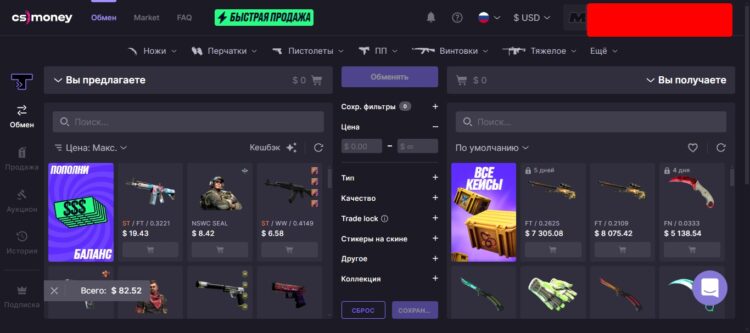
Important: this value does not include cases and mainstream skins, so the inventory value in the bottom left corner will be underestimated. However, for skins, it considers float, pattern, and stickers. For a more accurate evaluation of skins, this is much more important.
Best option to learn the price of rare CS2 skins
If you are interested in details about unusual skins, visit CS.MONEY, an easy way to trade, sell, buy and market skins. Here, you can get a more accurate assessment. Just type the name of a CS2 skin you are interested in in the search bar, then filter by stickers, float, prices, release year, collections and whatever you want. Our website offers a huge database of different skins, from the cheapest to the rarest (some could even cost tens of thousands of dollars!).
How do you find out the value of your Dota 2 inventory and other games?
There are several websites that parse inventories. The most classic and legendary is Steam Tools, which has a minimalist, understandable design, no ads, and all popular games in place. Unfortunately, due to changes in the Steam API, this site often returns an error rather than the inventory, so you should consider alternatives.
For example, Montuga is a pretty good option to evaluate and calculate skins in Dota 2. It’s also quite simple: enter the link to your account, choose the game, and wait for your inventory to be checked. For example, this is how the Dota 2 inventory evaluation looks (the sum in the bottom left corner):
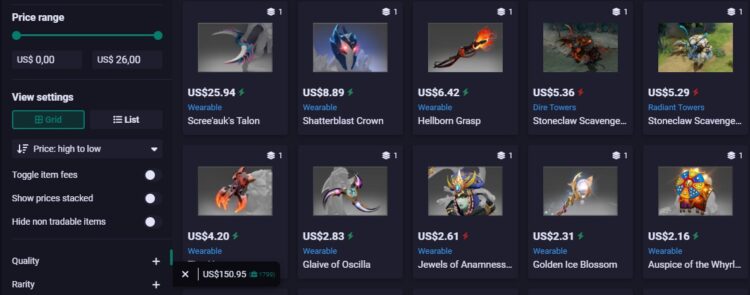
Important note: This site has some issues with item valuation. They mark items with lightning bolts of different colors, and based on this, you can understand how accurate the evaluation is. The authors acknowledge their shortcomings, but at the moment the portal remains a fairly effective tool.
Knowing the value of your inventory is also important so that you are not deceived by particularly cunning traders who might exchange your cool skin for a pittance. You can read about the factors affecting skin value here.


















