Counter-Strike: Global Offensive has bots and it’s cool. You can use them for training, recording demos, or simply for studying maps. CS.MONEY is here to tell you about the key bot management commands.
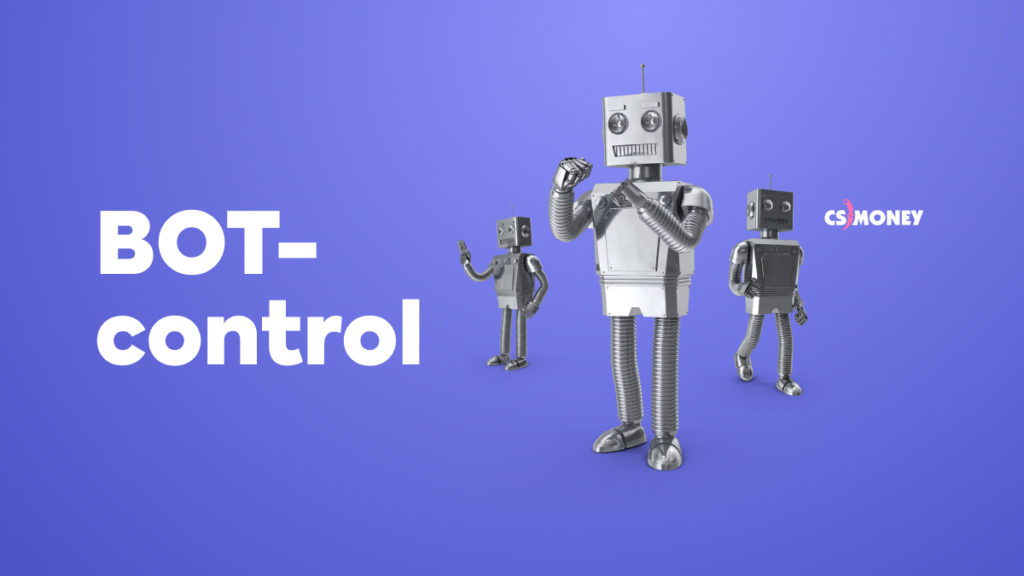
Starting with the main command: sv_cheats 1. Server cheats make the training process much easier and faster, so it’s better to always keep those on when using bots.
Add or Remove Bots
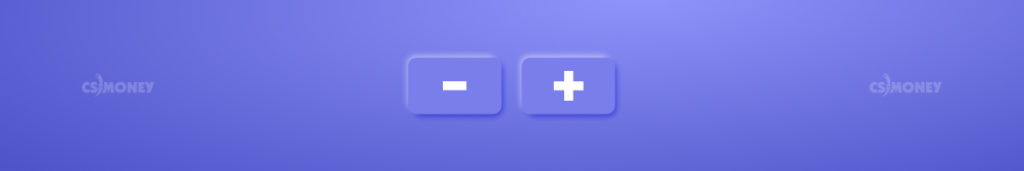
To add bots, you’ll need to use the bot_add command. It’ll add a bot to one of the sides. When entering bot_add t and bot_add ct into the console, the bots will be placed into the C or CT teams respectively.
Removing bots is done in a similar way. Bot_kick will remove all the bots from the server, and adding T and CT will only delete all bots from either the attack or defense team respectively. You can also remove a specific bot by typing bot_kick name_of_bot.
If you want to remove the bots just for a while, for example, before the end of the round, use bot_kill. The command works with the same inscriptions as kick, but instead of kicking the bots out of the server, it just kills them.
Weapons & Armor
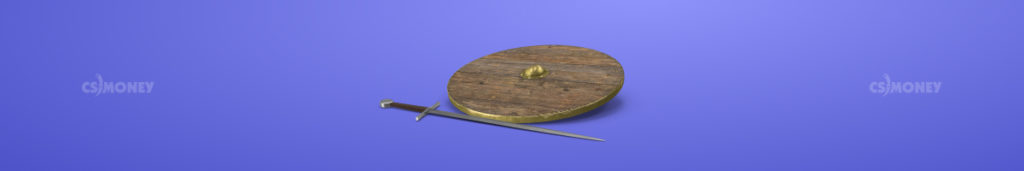
All bots can start with Kevlar + Helmet, with a Kevlar, or with no armor at all. The mp_free_armor and mp_max_armor commands are used for specifying this and share common variables. If you enter these commands with 0, the bots won’t have armor at all, while with 1 they’ll have a Kevlar, and with 2 full armor.
You can configure weapons with the command bot_knives_only. After it’s entered, the bots will only use knives. A more fine configuration of buy is done with the bot_loadout command. For example, after entering bot_loadout deagle hegrenade into the console, all the bots on the server will appear with a Deagle and a HE grenade.
The last command to configure the weapon is bot_allow_type_weapon. Generally, bots can be allowed or denied — values 1 and 0 respectively — the following types of weapons:
- Grenades: bot_allow_grenades;
- Machine guns: bot_allow_machine_guns;
- Pistols: bot_allow_pistols;
- Rifles: bot_allow_rifles;
- Shotguns: bot_allow_shotguns;
- Sniper rifles: bot_allow_snipers;
- Sub-machinge guns: bot_allow_sub_machine_guns.
Movement & Behavior
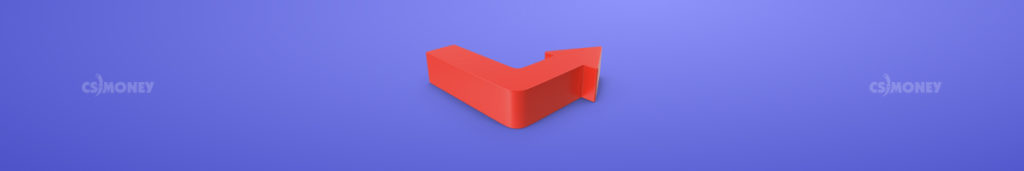
Counter-Strike: Global Offensive has a number of commands to control bot movement and behavior. To prevent AI from shooting, use the bot_dont_shoot command. Note that with this command, the bots will aim but won’t shoot.
You can completely stop the bots with the bot_stop command. After entering the command, the bots will stop, regardless of what they were doing. You can disable movement with the bot_freeze command. Both commands work with the variables 0 and 1, where 1 activates the effect and 0 cancels it.
To put a bot in a certain position, use the bot_place command. The bot_crouch 1 command will force the bots to crouch, with the variable 0 making them stand up. Finally, the bot_mimic command will cause the bots to repeat all the movements after the player.
Difficulty & Respawn

As a warm-up, you can play against bots on a regular map. In this case, we recommend that you set the appropriate difficulty. The game has only four levels of bot difficulty:
- Easy
- Normal
- Hard
- Expert
You can set the difficulty with the bot_difficulty command. It has four variables from 0 to 3, where 0 stands for easy bots and 3 for expert bots.
Immediate bot regeneration will also be useful to speed up the process. It can be configured with two commands: mp_respawn_on_death_ct and mp_respawn_on_death_t. With value 1, these commands will regenerate the CT and T bots respectively.
This is it. These are all the basic bot control commands allowing you to use those bots for training or shooting movies and demos. Did you like the post? Don’t forget to share it with your friend — what if it’ll be the beginning of his career as the greatest moviemaker ever?









