Robin “Ropz” Kool is known not only as a top player who secured the third spot in HLTV’s 2023 Ranking but also as someone actively studying Counter-Strike from a technical standpoint. He is referred to as the “secret CS2 developer” but behind this joke lies the fact that Ropz indeed possesses extensive knowledge about the technical aspects of the game. This is why following all Ropz’s CS2 settings might be really profitable, so CS.MONEY Blog explains everything he does in an ultimate guide.

Ropz stands out due to his CS2 settings differing from the mainstream among professional players. He is unafraid to express his individuality, and you can be just as vibrant. Visit CS.MONEY, pick out the perfect skins for yourself, and be the most standout player on the server!
Ropz CS settings: Monitor and Graphics
At one time, ESL published a huge video in which an Estonian talked about his preferences in CS2 settings, so we will also refer to it: it’s better when the hero himself explains certain points. You can view it below, and we will move on to the monitor settings.
According to prosettings.net, Robin uses the BenQ XL2566K, a 360Hz monitor with a 24.5-inch diagonal. As for the monitor settings, Ropz configures the following:
- Picture Profile: Standard
- Black Equalizer: 1
- Digital Vibrance: 14
- Gamma: 5
- Color Temperature: Normal
- DyAc: Premium
- Brightness: 50
- Contrast: 35
- Sharpness: 5
- AMA: High
Let’s take a closer look at two pretty noteworthy points here: Ropz prefers to use a significant feature of Black Equalizer On, while most people don’t do it. Additionally, he plays at a darker gamma because Counter-Strike 2 is a very bright game.
As for Robin’s settings in the Nvidia Control Panel, he maximizes Digital Brightness. Otherwise, everything is relatively standard: the slider is set to performance, and the monitor refresh rate is Maximum.
Ropz CS settings: Mouse
Ropz uses ZOWIE EC2-CW, a respected brand among esports athletes. Here are his settings:
- DPI: 400
- Sensitivity: 1,77
- eDPI: 708
- Zoom Sensitivity: 1
- Windows Sensitivity: 6
- Hz: 1000

Except for in-game sensitivity, Ropz’s other CS2 mouse settings are quite common. Sensitivity settings are tailored to individual comfort and are purely subjective preferences.
Ropz CS2 settings: Steam and Launch Options
This is where we have quite a peculiar thing: Ropz differs from the majority of professional players by not using any launch options for Counter-Strike 2. The only crucial setting for him is turning off the Steam overlay. Can you imagine?
Ropz CS2 settings: Video
Also, unlike many players, Robin doesn’t use a resolution of 1280*960; instead, he plays on 1920*1080. Here’s Ropz’s CS2 Video Settings:
- Resolution: 1920*1080
- Aspect Ratio: 16:9 native
- Mode: Fullscreen
- Brightness: 103%
Ropz CS2 settings differ from the mainstream opinions in some areas. He doesn’t use Boost Players Contrast, believing it has a minor role in Counter-Strike 2 and affects FPS. Model Detail is set to Medium because, according to Ropz, some textures on certain maps look bad in low-quality settings.
- Boost Players Contrast: Disabled
- Model/Texture Detail: Medium
- Shader Detail: Low
- Particle Detail: Low
- Texture Filtering Mode: Anisotropic 16x
- Anti-Aliasing: 2x MSAA
- Global Shadow Quality: High
- Ambient Occlusion: Medium
- High Dynamic Range: Quality
- FidelityFX Super Resolution: Disabled
- NVIDIA Reflex Low Latency: Enabled
Notably, Ropz highlights the highest Texture Filtering, believing it doesn’t significantly impact frame rate but makes skins look fantastic. Finally, Ambient Occlusion can provide a competitive advantage as it affects the display of player shadows on walls, potentially revealing opponents.
Ropz CS2 settings: Crosshair
Here’s Ropz’s crosshair code for CS2:
- CSGO-me88F-sP24r-px4oW-J4CSE-CrrBE
For those who prefer console commands:
- cl_crosshair_drawoutline 0; cl_crosshairalpha 255; cl_crosshaircolor 1; cl_crosshaircolor_b -1000; cl_crosshaircolor_g 0; cl_crosshaircolor_r -1000; cl_crosshairdot 0; cl_crosshairgap -3; cl_crosshairsize 2; cl_crosshairstyle 4; cl_crosshairthickness 0; cl_crosshair_sniper_width 1

Personal preferences in crosshair style are subjective, but notably, Ropz keeps his crosshair when spectating other players for practical reasons. If he sees an interesting grenade thrown by a teammate, it’s easier to understand it and study with his crosshair.
Ropz CS2 settings: Other
A notable command in Ropz’s config is:
- bind “k” “toggle cl_crosshairsize 2 1337”
This command is used for grenade throws, especially when there are no visual markers near the crosshair on certain maps. Ropz employs this trick to make it easier to throw the required grenade. With a crosshair size of 1337, it looks like this:
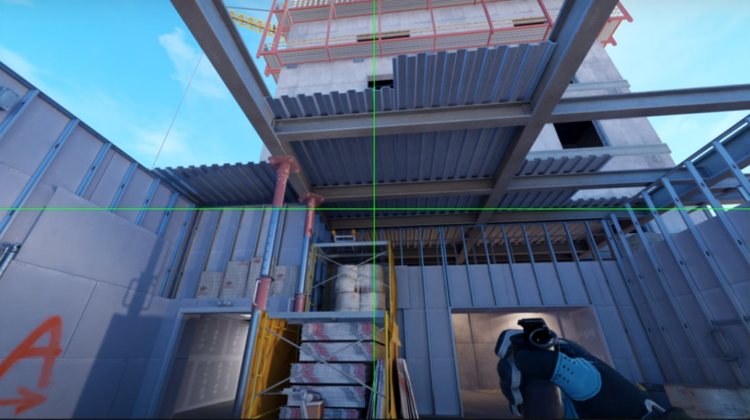
Ropz’s viewmodel settings are default:
- viewmodel_fov 68; viewmodel_offset_x 2.5; viewmodel_offset_y 0; viewmodel_offset_z -1.5; viewmodel_presetpos 3;
HUD size: 0.85; the HUD colour matches the team colour, and the radar rotates and centres based on the player’s position.
These are CS2 Settings Ropz has in CS2. Robin is distinguished by his passion for both the game and skins. An easy way to update your inventory is through CS.MONEY. Visit us, use the advanced filter system, and buy your favorite skin in just a few clicks!
















