Skins are an integral part of many games, but Valve has managed to build an entire ecosystem around them, where regular players can buy and sell skins for significant amounts of money. Trading skins these days is not easy due to numerous Steam platform restrictions. Today, we will tell you about the virtual inventory feature that significantly simplifies life, as CS.MONEY is an easy way to update your inventory!

The main problem preventing quick and clear acquisition of desired skins is the seven-day trade lock on skins and the ten-day visibility delay of new items. It seems this is primarily for security reasons, but it significantly affects transactions, making them less convenient. For this reason, CS.MONEY has a virtual inventory.
What is Tradelock?
Tradelock is a time limit that does not allow you to exchange or sell items purchased in the game or on the Steam Market for a certain period of time. Valve introduced this feature for the safety of players – the company believes that on average players exchange a thing no more than once a week, and such a restriction will prevent you from scammers.
The same restrictions already apply in Counter-Strike 2. However, CS.MONEY created a special virtual inventory that does not slow down the process of exchanging skins.
How Does CS.MONEY Virtual Inventory Work?
On our site, you can trade freshly acquired skins without waiting seven or ten days. All skins within our system are in a unified database, allowing new owners to be registered quickly. If you are a savvy trader, you can make your deals promptly.
The inventory can be found on the main page of the site in the left window, where skins are displayed in a dropdown menu. Skins in the virtual inventory can be sold, exchanged, or simply transferred to your Steam inventory. After an exchange, the virtual copy of the received item will be stored in your inventory.
There’s only one caveat — the virtual inventory works until the skin is directly transferred to your inventory. Unfortunately, the Steam trade lock cannot be bypassed, so if your skin is temporarily locked, you’ll have to wait a bit to receive it. Therefore, we recommend transferring the skin after all necessary transactions are completed.
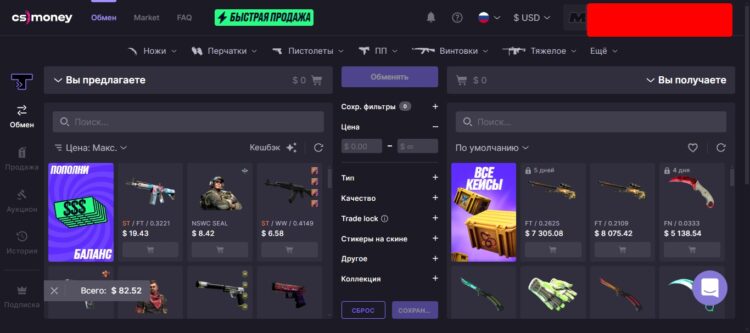
How to Withdraw Skins from CS.MONEY Virtual Inventory?
It’s quite simple. While the item is locked, you can freely trade it for any other skin on our site. This is entirely safe — items in the virtual inventory are no different from any other, except that they are not visible in Steam until the lock ends.
Once the trade lock ends, a “Withdraw” button will appear on the item. A single click starts the standard process of transferring the skin to Steam.
There are two small nuances to be mindful of: first, a regular click on a skin in the virtual inventory will put it up for sale. To withdraw, you must click the “Withdraw” button. Second, once the skin is successfully withdrawn, it cannot be listed again for ten days (the duration of the visibility delay), which also needs to be considered.
These nuances might seem complex, but in practice, everything is quick and intuitive, as we strive to make skin purchasing a convenient and straightforward process. Remember, CS.MONEY is the easy way to buy new skins!
















