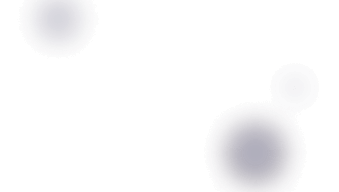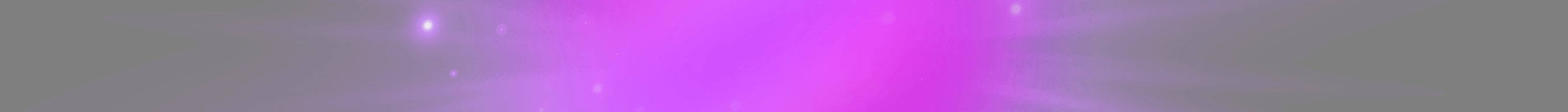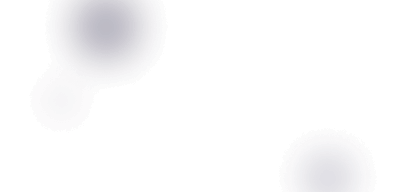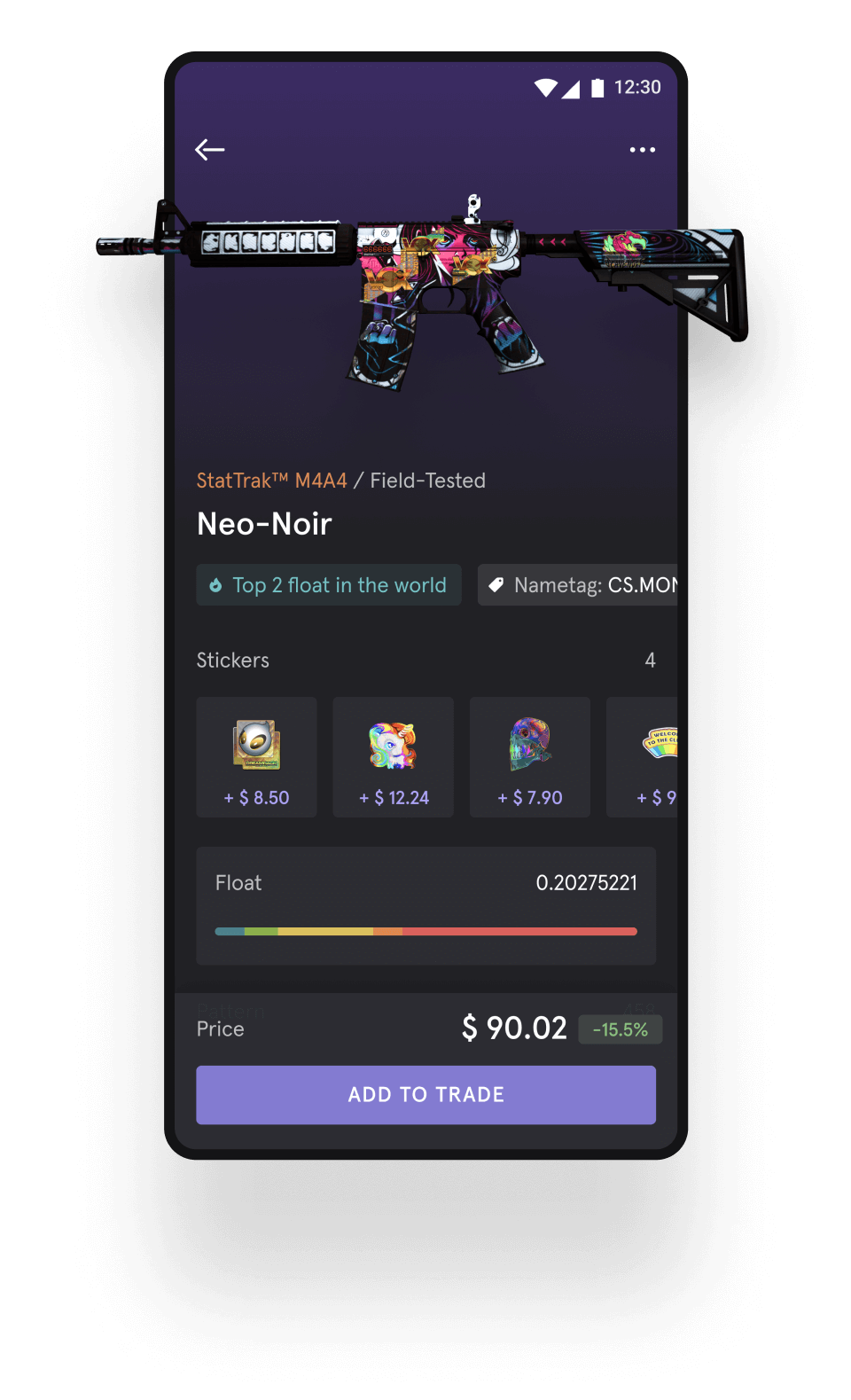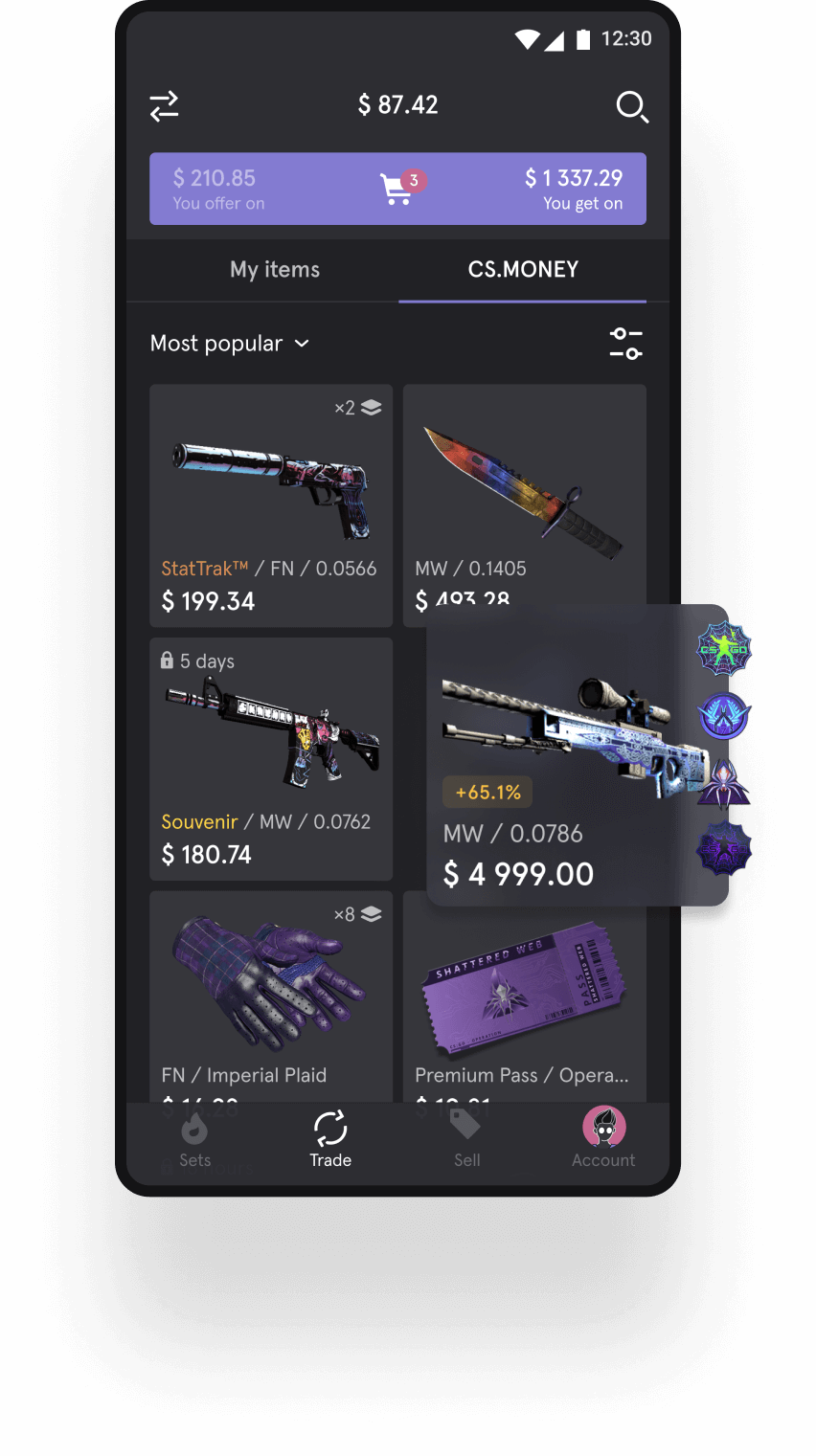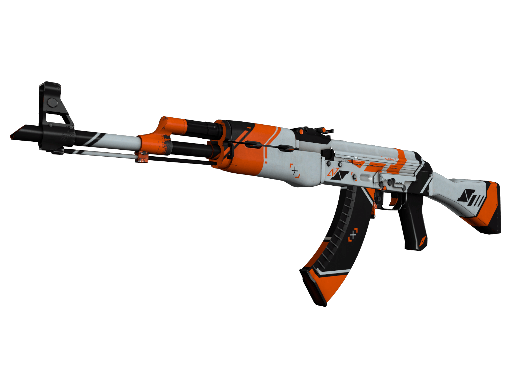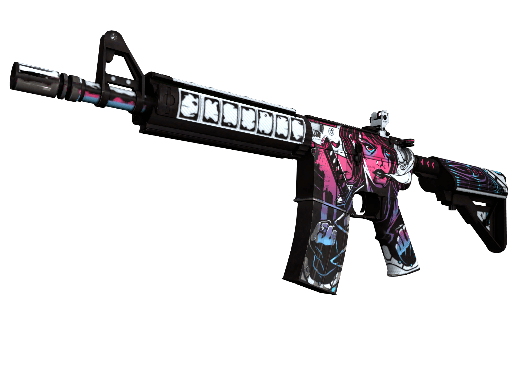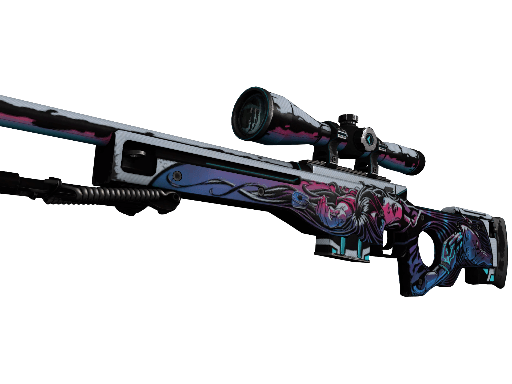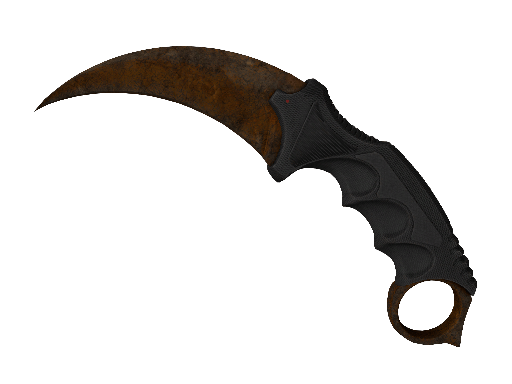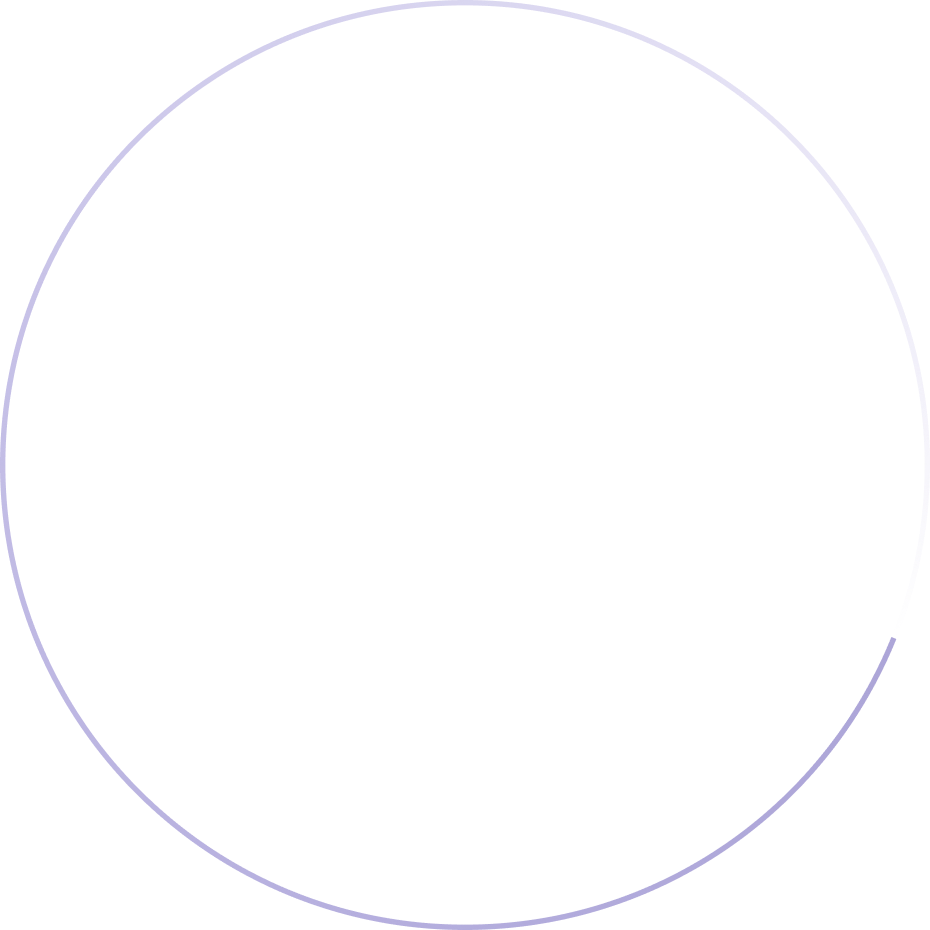A better way to trade CS2 skins
Buy, sell, and trade skins easier and faster. All deals are secured with the highest level protection methods.
80 К
CS2 and Dota2 items on our website
30 sec
from logging in to making a purchase
24/7
online support, response time less than 5 minutes
Popular CS2 items
Trusted by the biggest esports brands